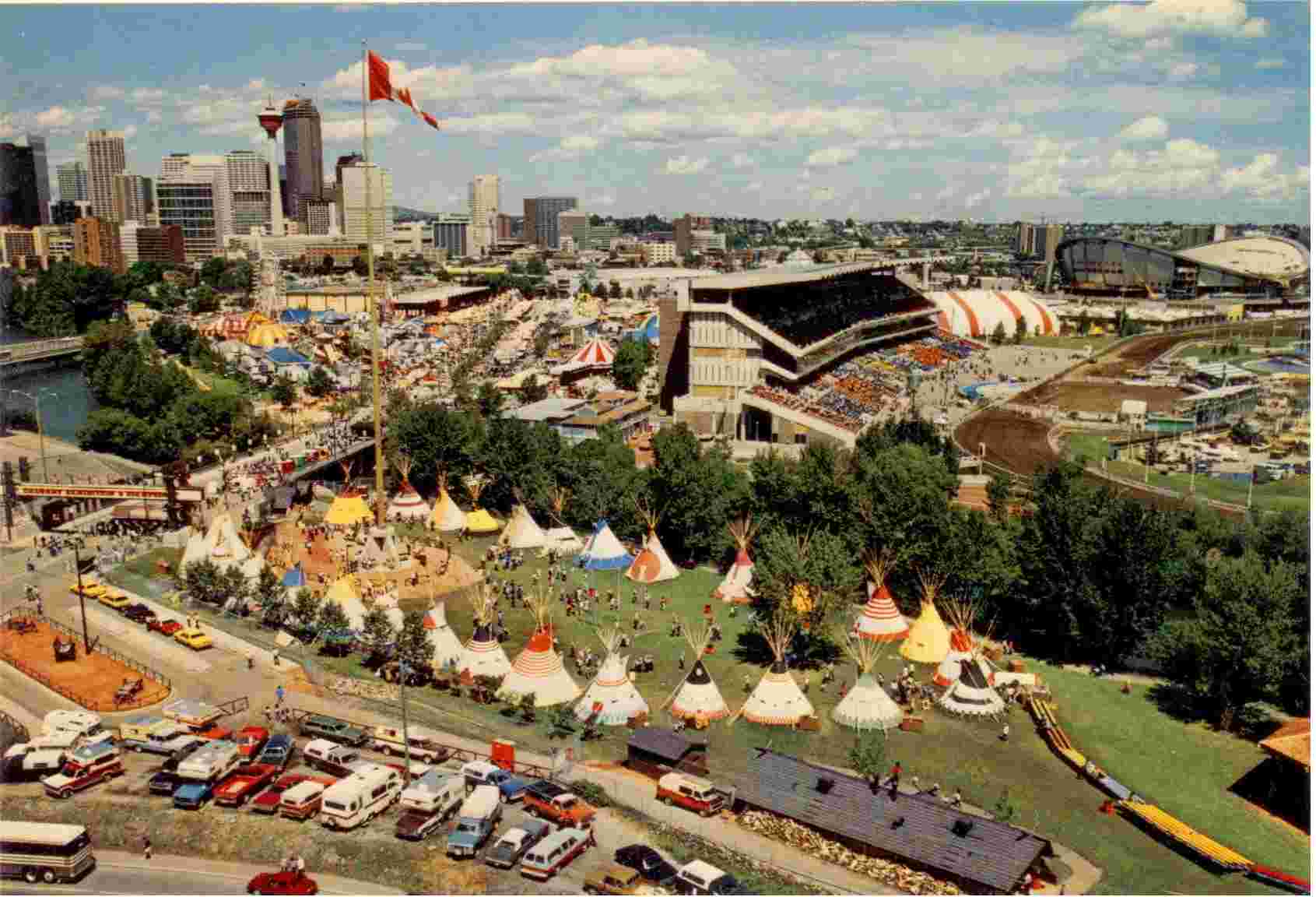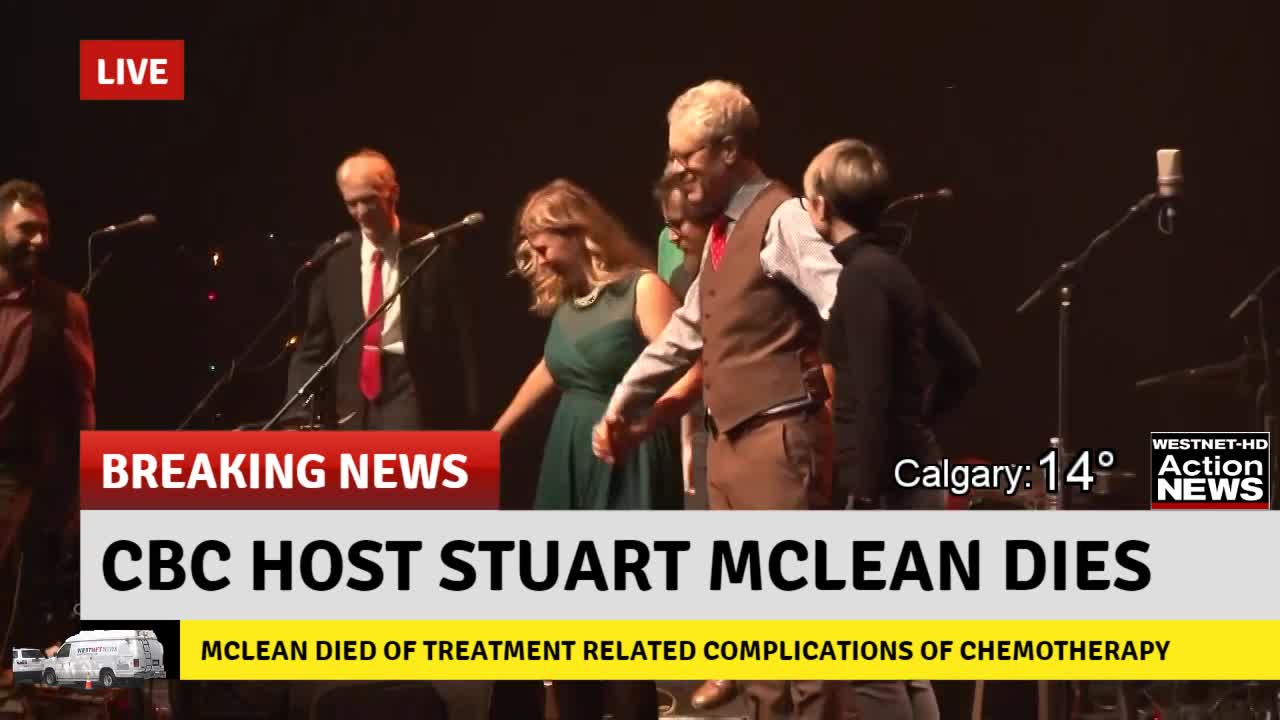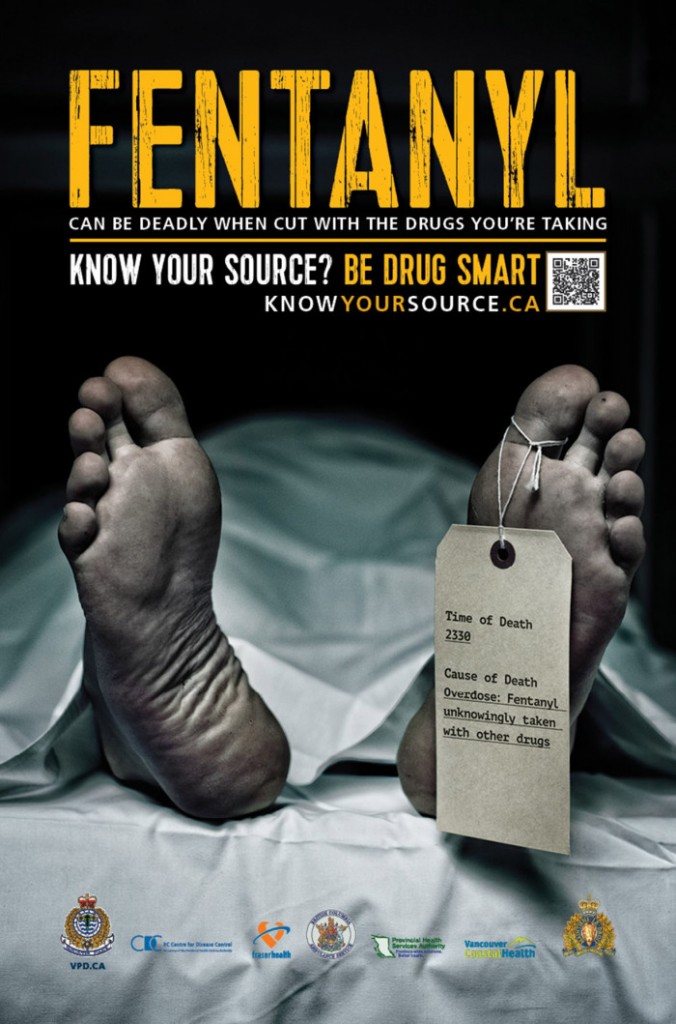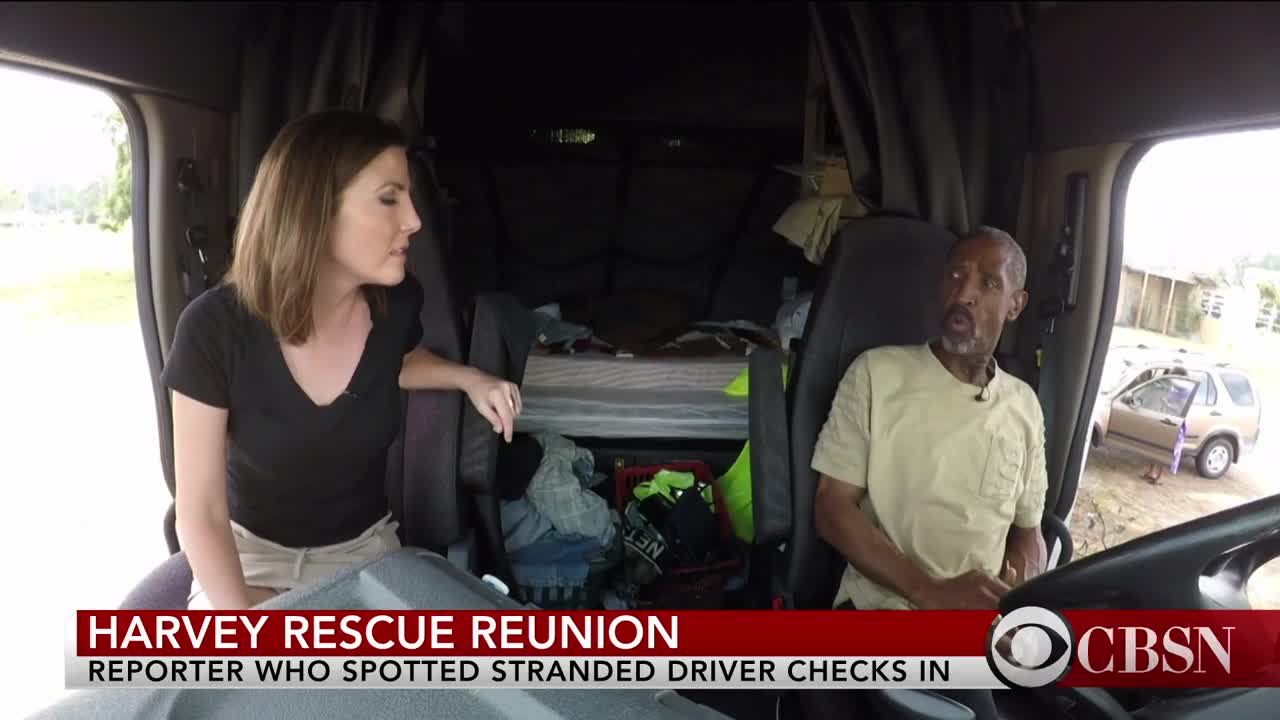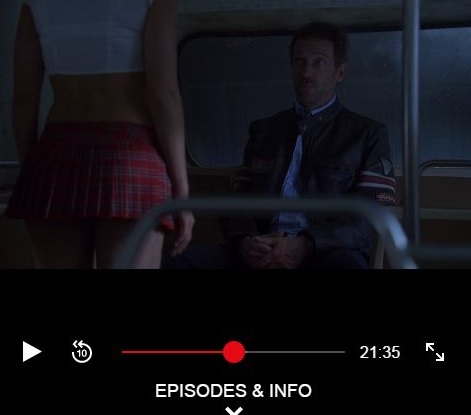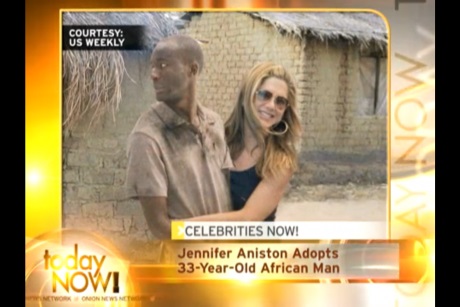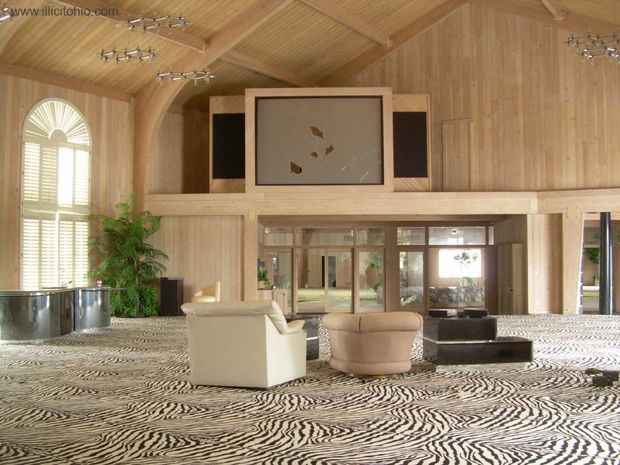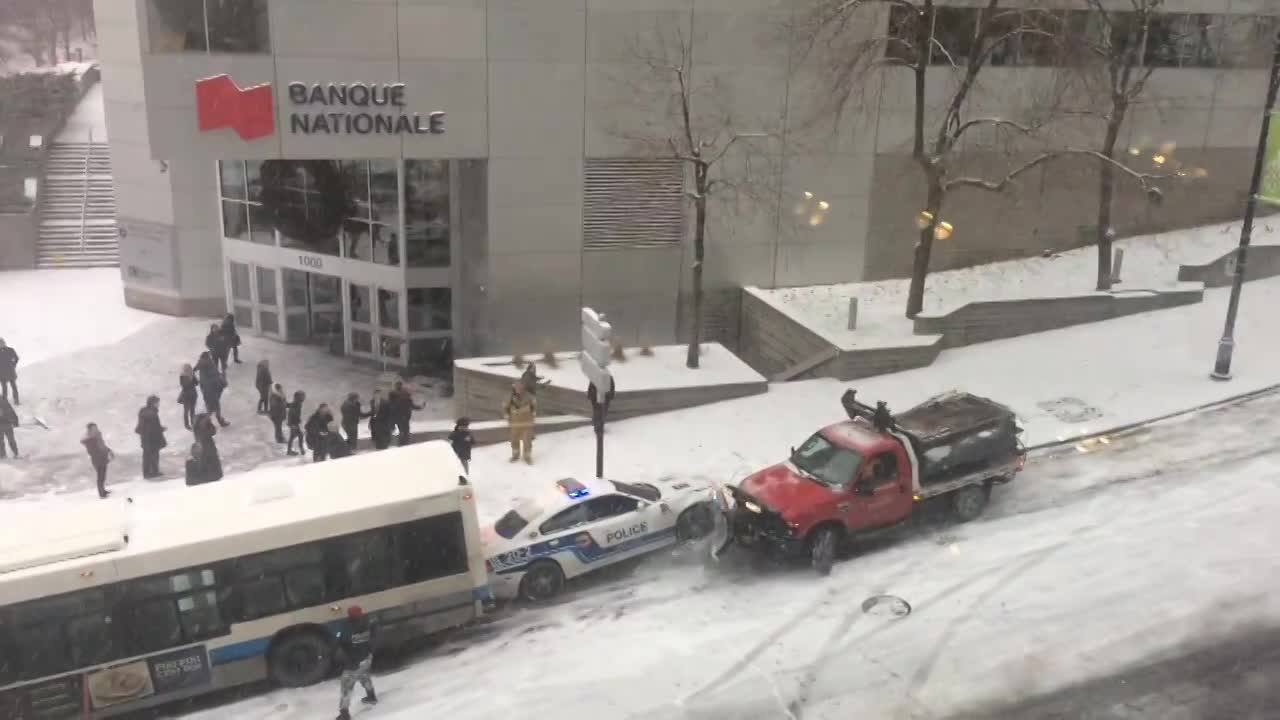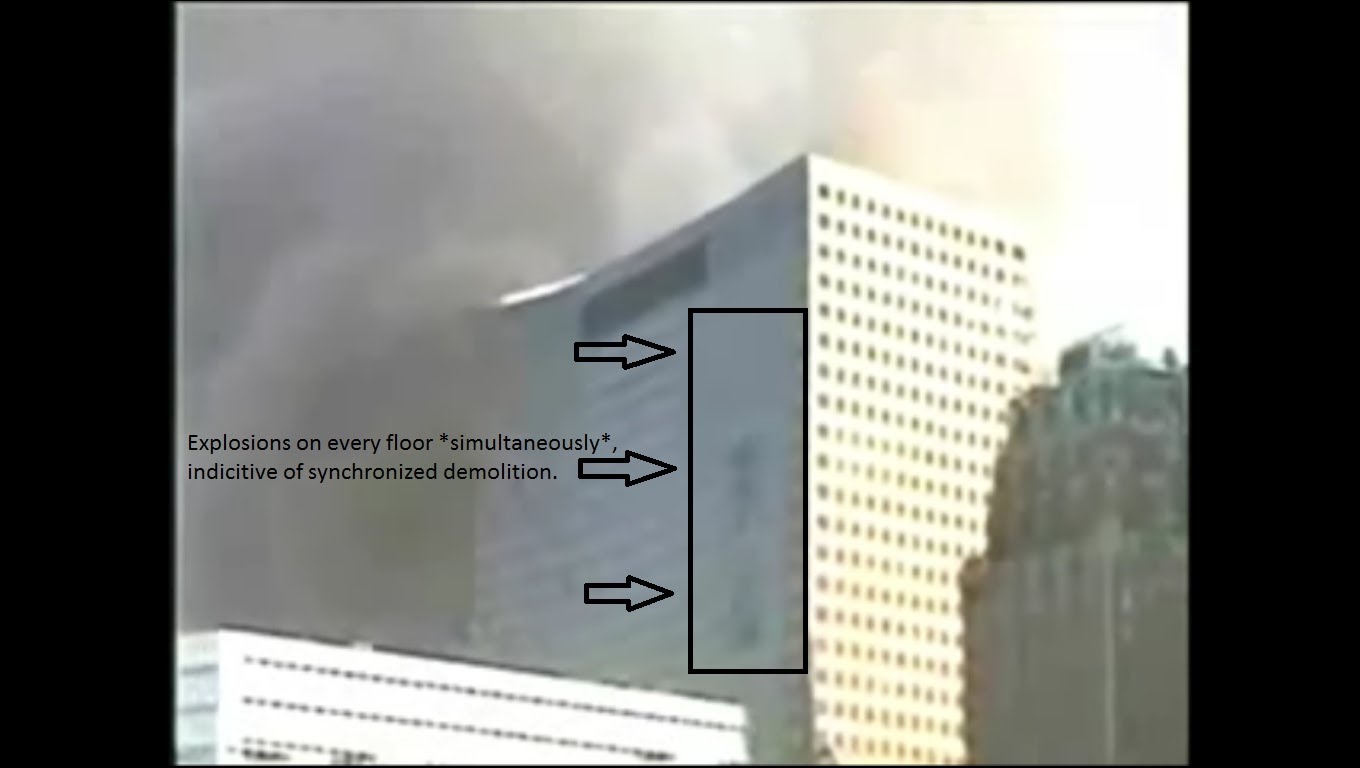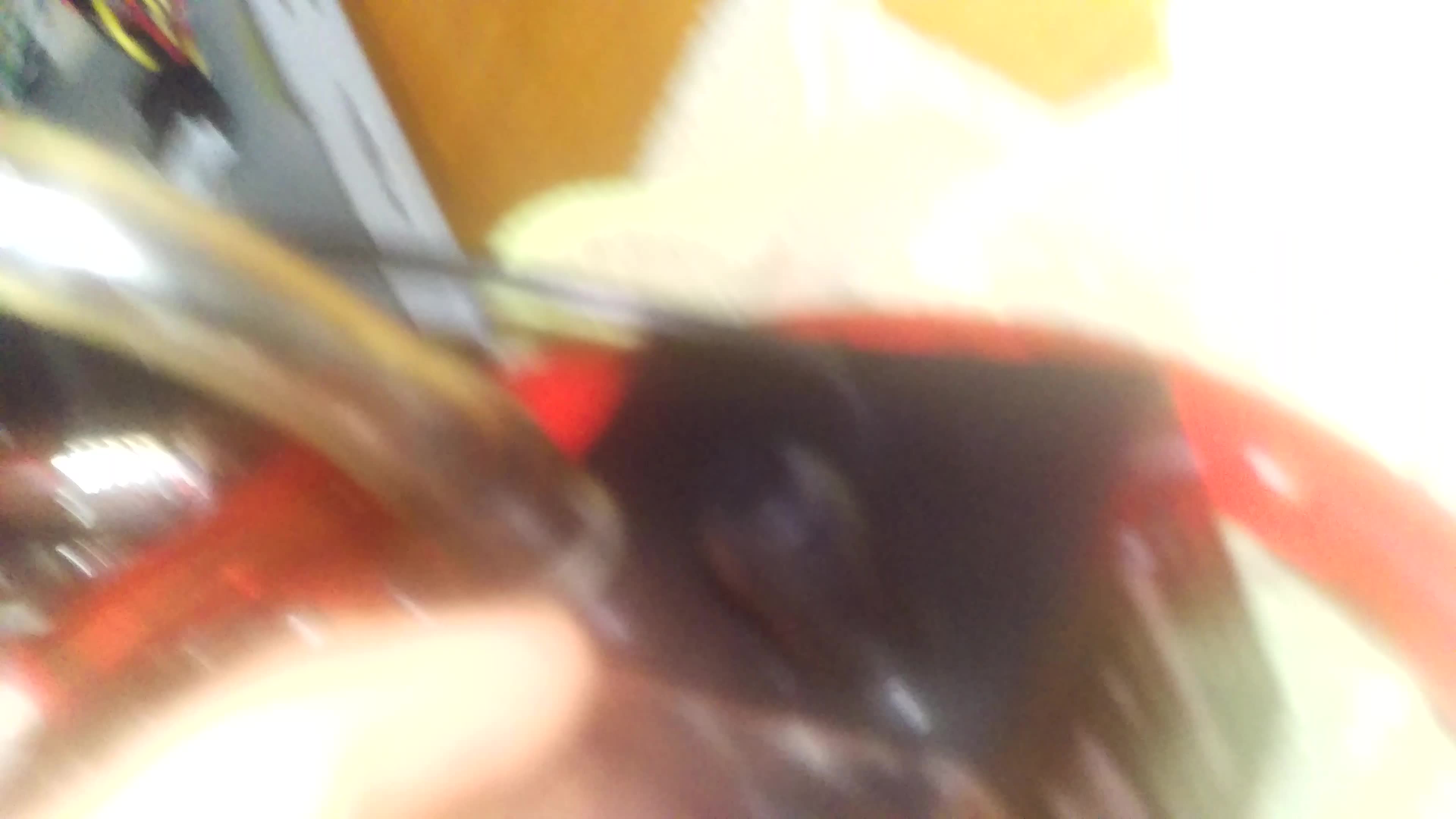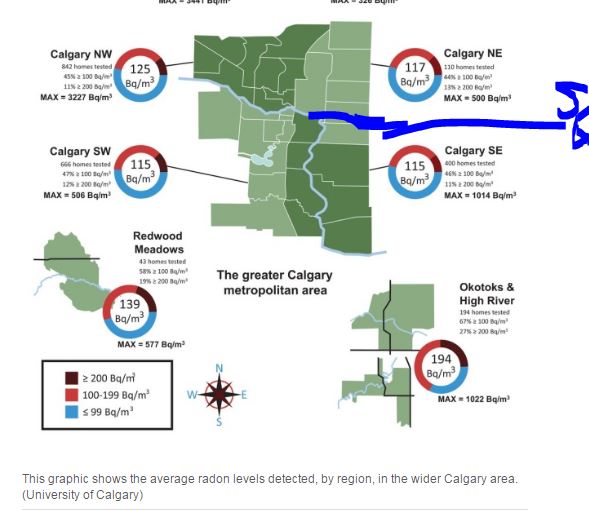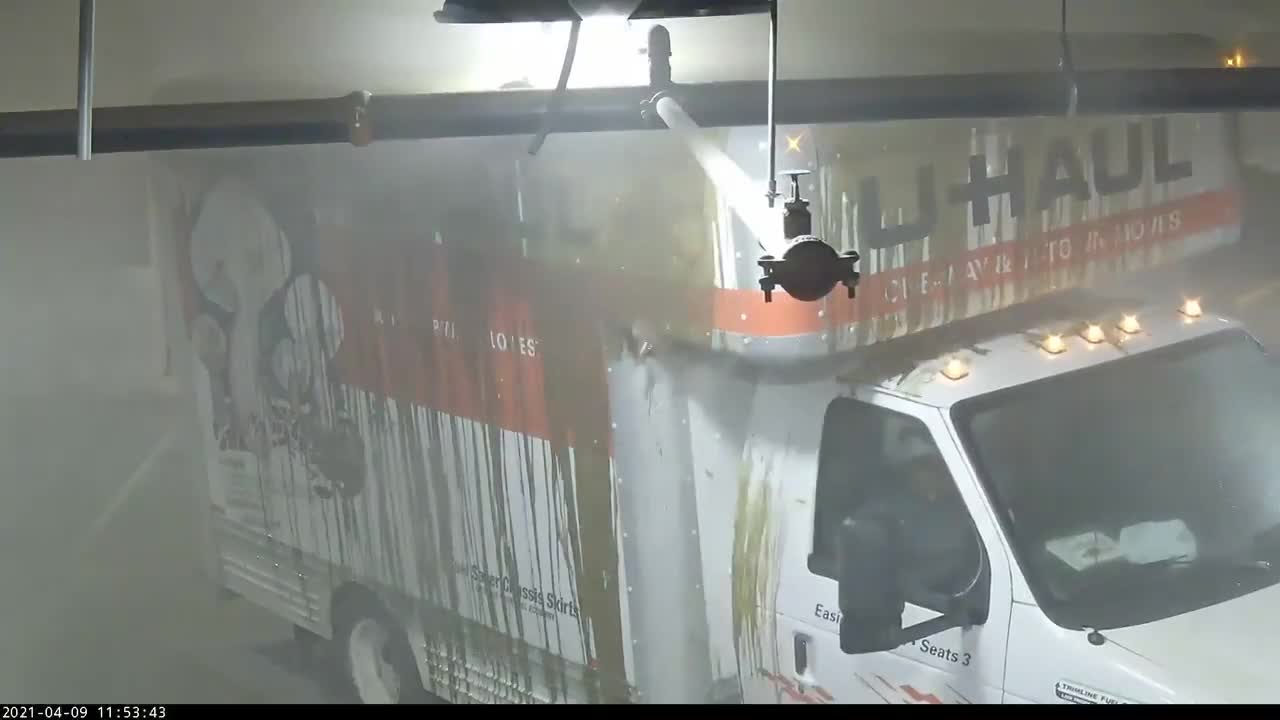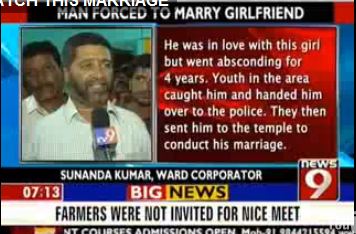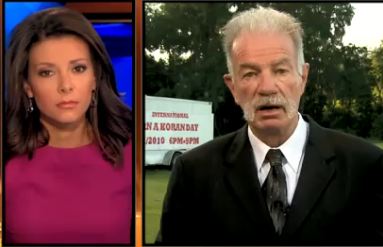PlayBook could be a contender, but not yet

ThePlayBook isa head-scratcher.It's dramatically different from other tablets on the market, which is good, But it's also clearly an unfinished product, which is bad.
Ultimately, there's no getting away from the question: Why is it being released now?
First, there are the positives. Whether it's a tablet or a phone or some other kind of gadget, competitors can't take on a market-leading product by simply copying it they must do something different, if not better. Waterloo, Ont.-based Research In Motion deserves some kudos for trying to do that.
The PlayBook's most noticeable difference to its main rivals, Apple's iPad 2 and Motorola's Xoom, is its size. RIM's tablet touts a seven-inch screen compared to the others' 10-inch displays. At less than a pound, the PlayBook is about half the weight of its rivals, too, so it's easy to hold with one hand.
RIM's tablethas less real estate for things like movies and games, but is considerably more portable and practical for things like typing. Inputting text while holding a horizontal iPad is awkward, but it's quitenice on the PlayBook.The tabletrests comfortably in two hands and your thumbs can reach anywhere on the screen.
The smaller size is ultimately a trade-off between screen dimensions and portability, but in my view it's worth it.
The PlayBook also smartly makes use of the frame around the screen. Rather than displaying a grid of apps, as has become the de facto standard in tablets and smartphones, the home screen centres on a horizontal carousel of applications that are currently open. It's easy to navigate between, say, the web browser, a video and a photo gallery.
Swiping up from the bottom of the frame brings up all apps. Swiping down from the top calls up the settings menus, where options such as connections can be controlled. The interface is thus a nifty concoction of horizontal and vertical swipes, which adds a level of engagement to using the PlayBook.
The device also packs great hardware, with full 1080p high-definition video capability and two HD cameras (front- and back-facing). With a mini-HDMI output plug, media can also be displayed on an HDTV.
RIM has enabled Wi-Fi media sharing, so the device can pluck content from a home computer without having to connect via cables. Alternatively, side-loading files onto it via a USB connection is also just a case of drag-and-drop between folders. It's a lot easier than having to sync everything through intermediary software, as the iPad does with iTunes.
The PlayBook's main weapon against the iPad was supposed to be its ability to run Adobe Flash, the software that many websites use to display video and other multimedia features. Apple has banned Flash from iPads and iPhones, supposedly for having stability problems.
Unfortunately, this is where RIM's gadget starts to get confounding.
While I couldn't find any Flash-enabled websites that didn't display properly on the PlayBook, I did come across a number that worked slowly. I'm not sure if that's a failing on RIM's part or whether Apple may ultimately be right, but nevertheless, the PlayBook isn't a smash hit on this front. Having websites bog the device down is almost as bad as not having them display in the first place.
Much has been made of the PlayBook's lack of email, contacts and calendar functions. The PlayBook is designed to act as a viewer for material pulled from a user's BlackBerry, rather than storing mail and event information in its own memory. Since those features have formed the backbone of the BlackBerry's success, it seems inexcusable that they're not included on RIM's tablet.
It's not really that simple, though. It's actually a fairly wise if risky gamble by RIM as part of its plan to sell the tablet to businesses, its main customers. Companies and governments prize BlackBerrys for their strong security and for the high degree of control they have over them. If an employee loses a smartphone, it can be remotely wiped clean of sensitive information. By not actually storing any of that data on the tablet, businesses don't have to worry about lost or stolen PlayBooks. To such organizations, which generally arm their employees with BlackBerrys anyway, that's a security advantage over the iPad.
For consumers, it's a different story. The requirement to have a BlackBerry just to get email is pretty much a deal breaker. Sure, web-based services such Gmail, Hotmail and Google Calendar can be accessed via the PlayBook's browser, but only if there's a Wi-Fi connection handythe PlayBook doesn't have a 3G connection option, unlike the iPad.
All in all, RIM seems confused about whom it wants to sell the PlayBook to. Not including built-in email and the like,and requiringthe tablet to be paired with a BlackBerry for these services,clearly caters to business. But the device also comes bundled with two Electronic Arts games Need for Speed Undercover and Tetris so there's obviously an attempt to woo the casual consumer and pitch the PlayBook as anentertainment platform,too. The company may be wiser to choose one or the other, or risk alienating both.
All this talk about email and BlackBerry connections, however, is ultimately moot because the PlayBook has clearly been rushed out the door. The function that is supposed to connect the tablet to a smartphone, BlackBerry Bridge, was not even live for reviewers to test as of this weekend. RIM has promised it would be up and running by launch on April 19.
Lastly, there's the issue of apps. The PlayBook will have 3,000 designed specifically for it at launch, which pales compared to the iPad's 65,000.
Sheer numbers are not as important as the quality of the apps themselves, but the PlayBook lacks in this regard too. As of this past weekend, the App World store didn't stock some apps that should be a given, such as Twitter and Facebook. Even more confounding is that BBM, RIM's own instant messaging app, wasn't available.
RIM is planning to make Android apps work on its tablet, but that's yet another feature months away from release. Overall, the PlayBook is full of such promises there's no video conferencing app as of yet, for example, which makes the front-facing camera largely useless.
With many competing tablets set to debut over the coming months, RIM clearly didn't want to get left behind. Releasing what is obviously a work in progress, however, is baffling. The PlayBook has a lot of good going for it, but potential buyers are going to be scared off by the bad or more specifically, the "not yet."
RIM would have been better waiting at least until the basics were ready. After all, nobody remembers that you showed up late to the party. They only remember if you brought a half-baked cake.
PlayBook Specs
Move your cursor over the numbers to find out more about the PlayBook's hardware.












_(720p).jpg)


 OFFICIAL HD MUSIC VIDEO.jpg)
.jpg)