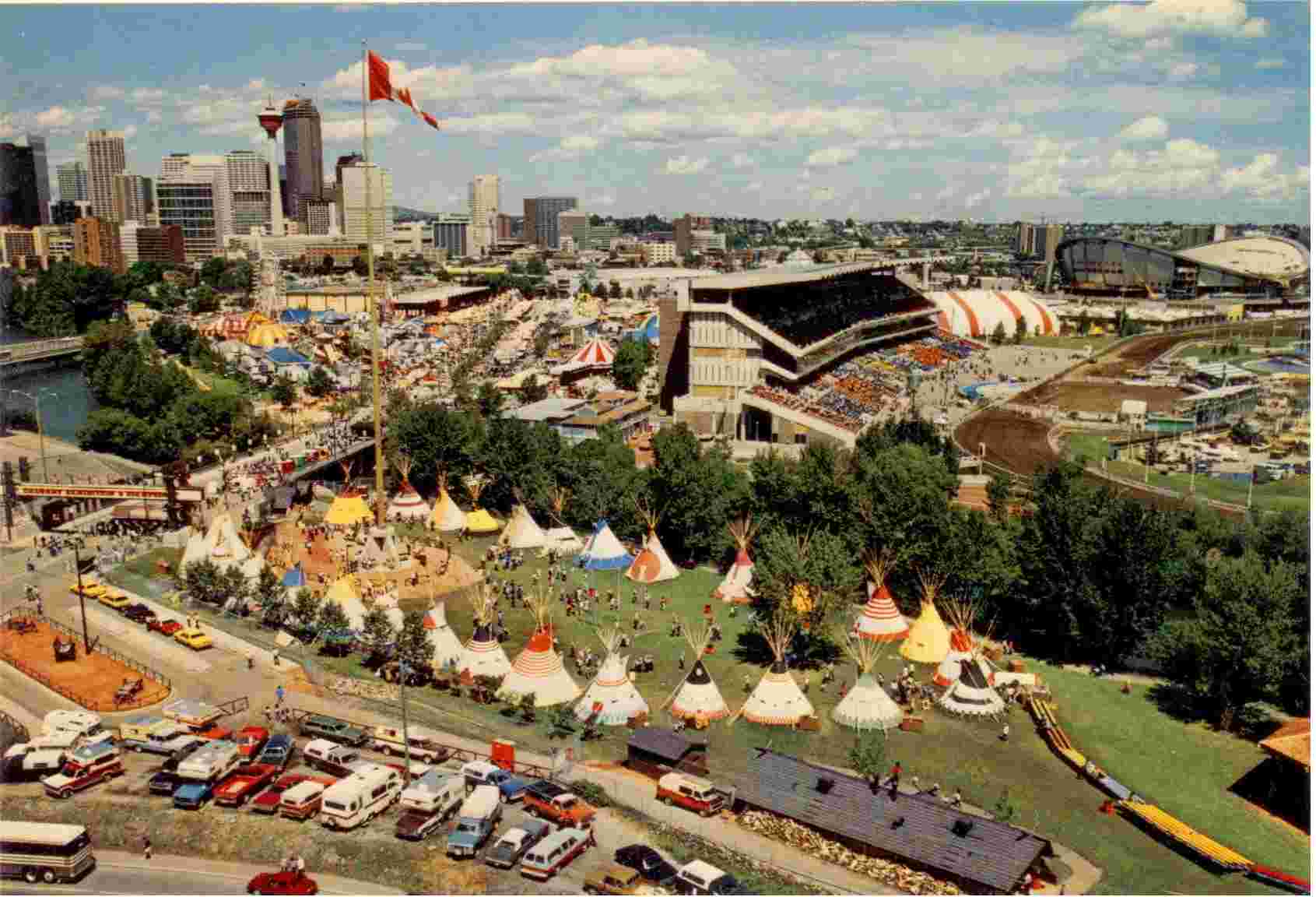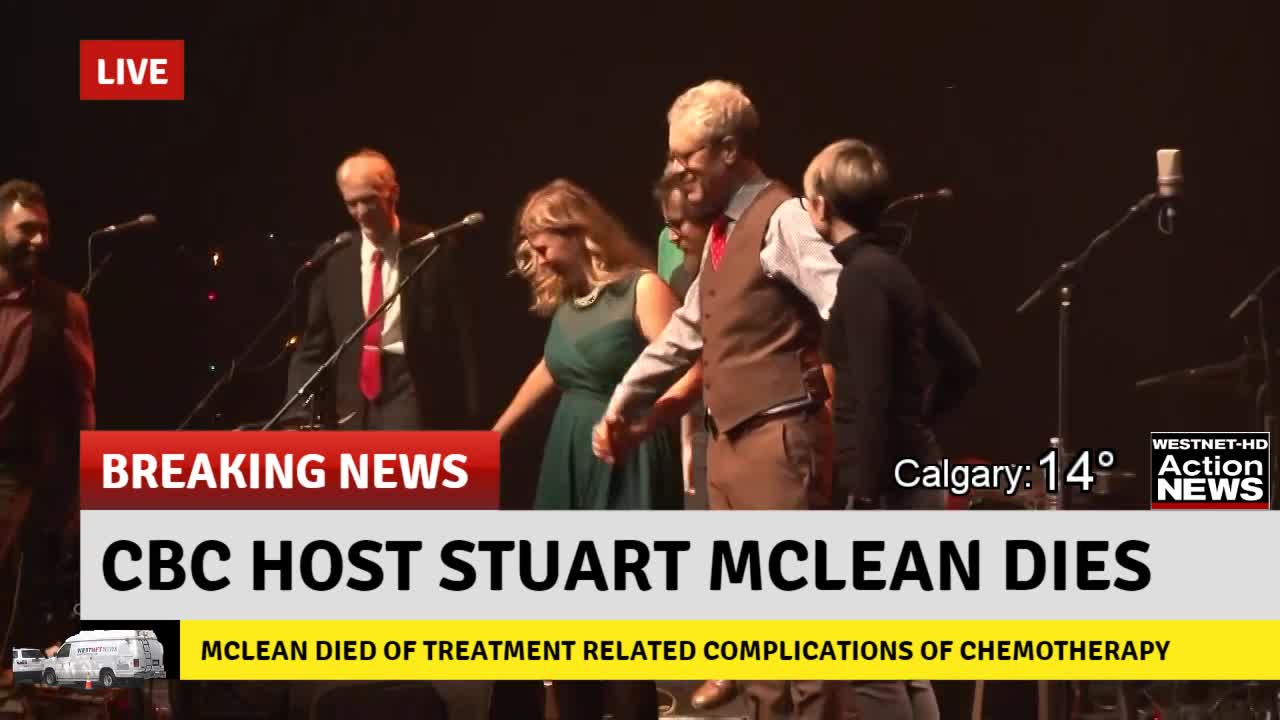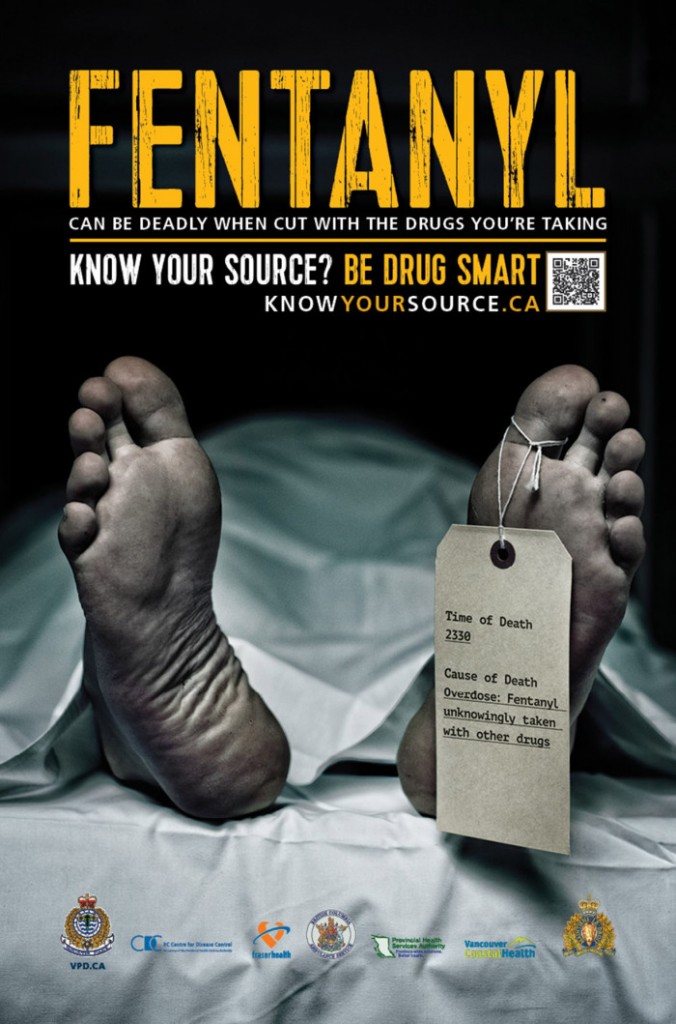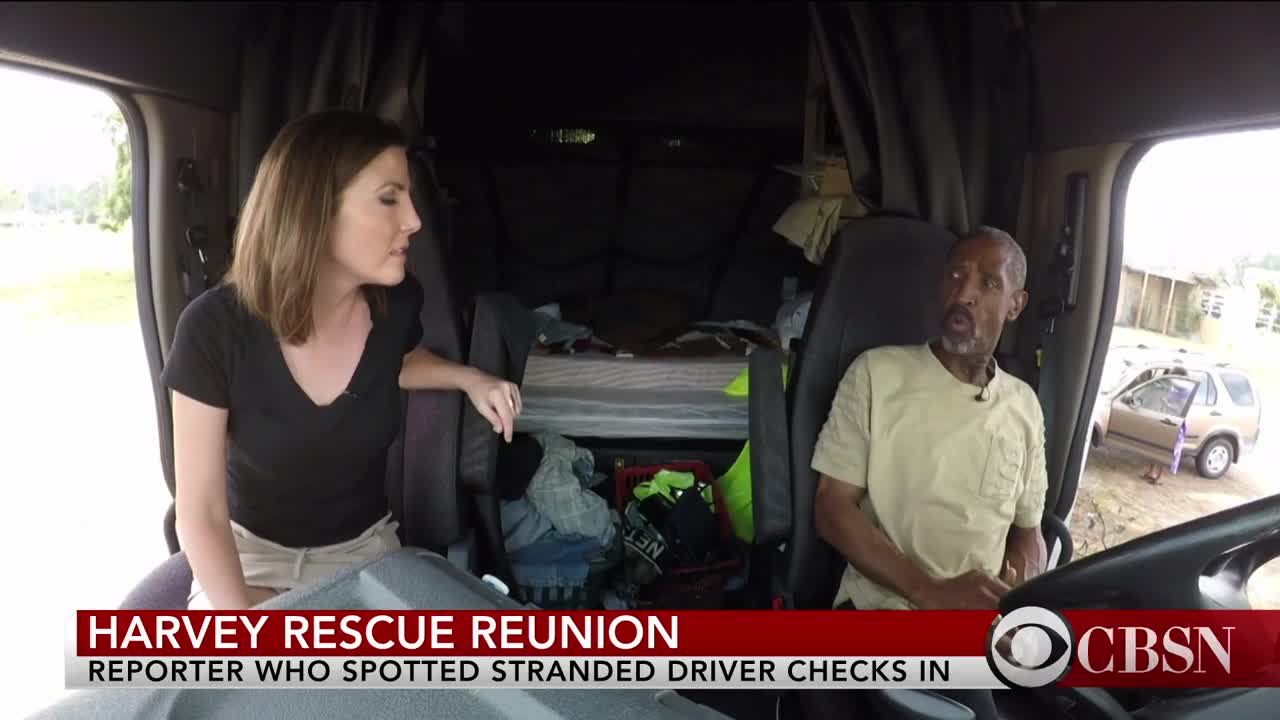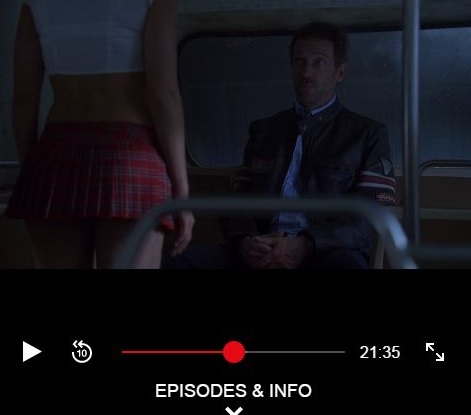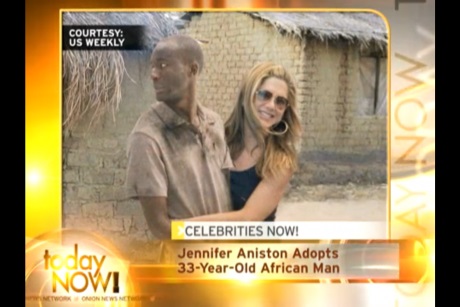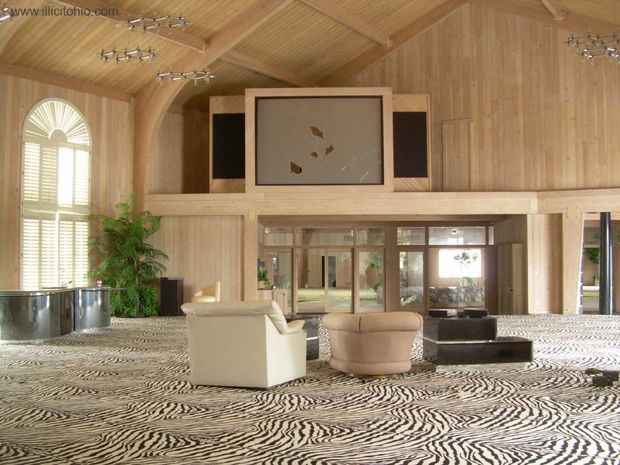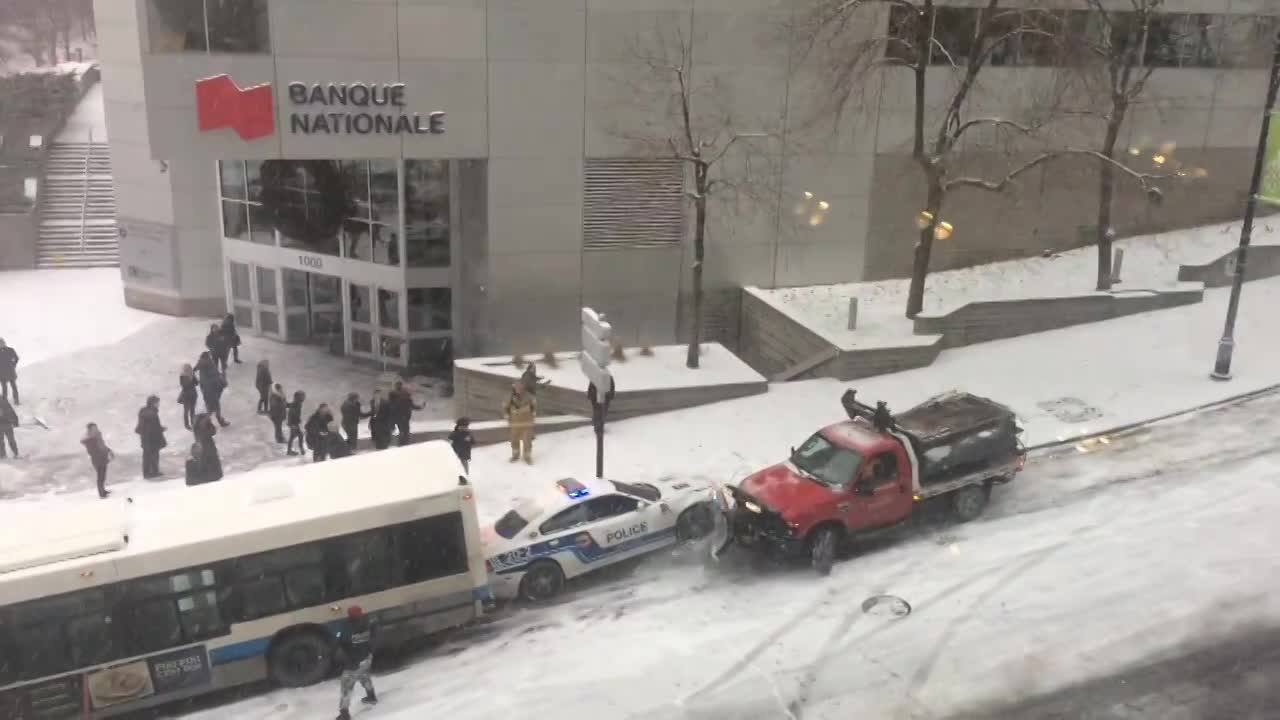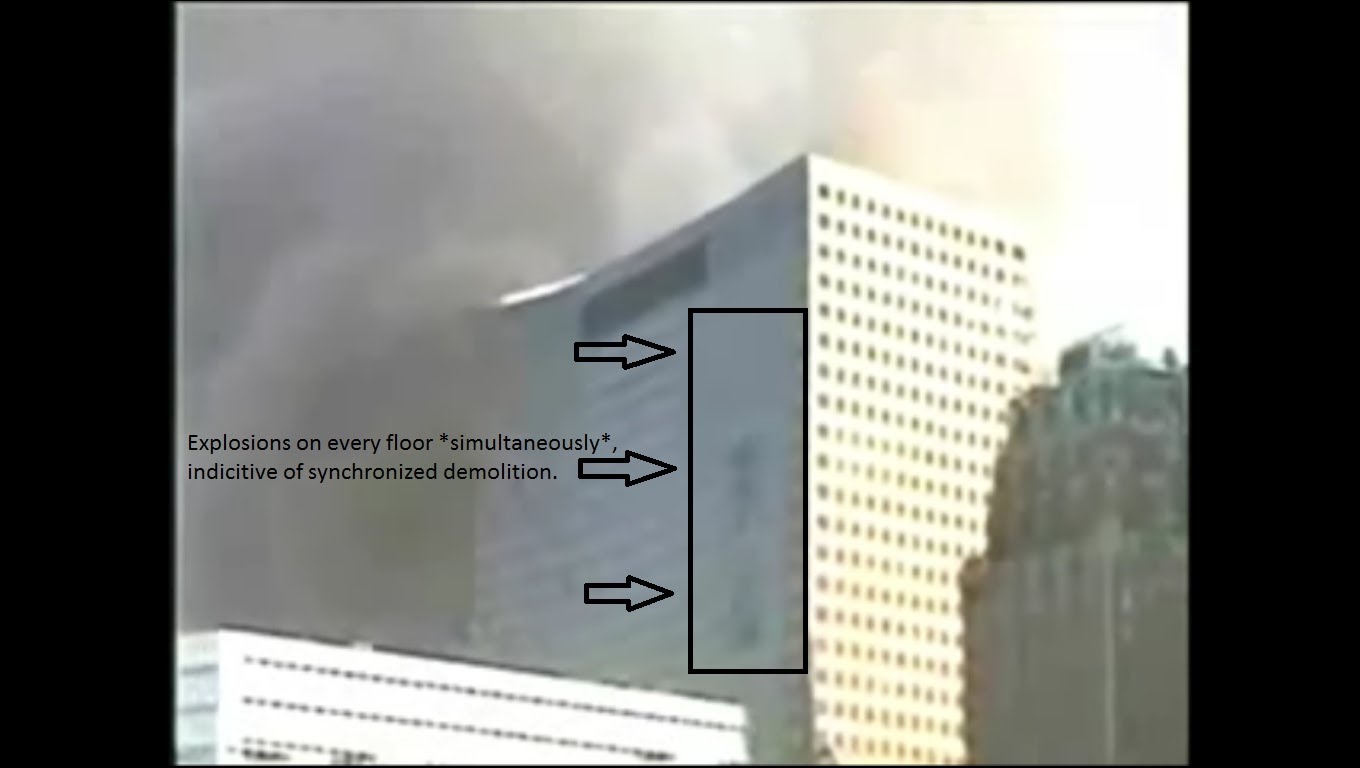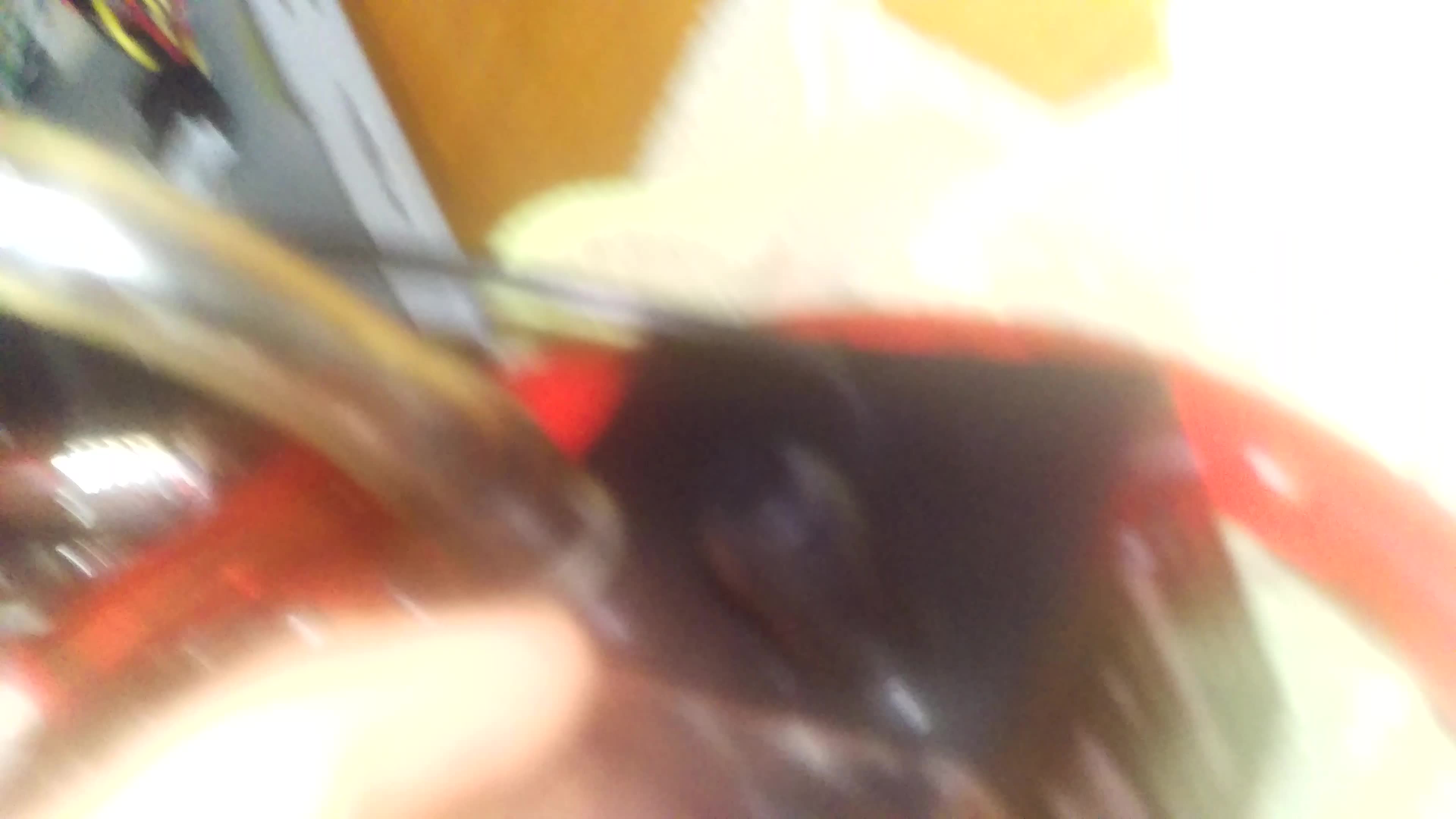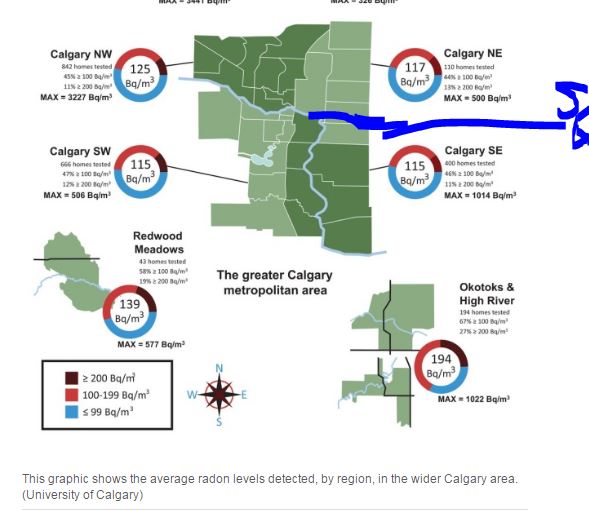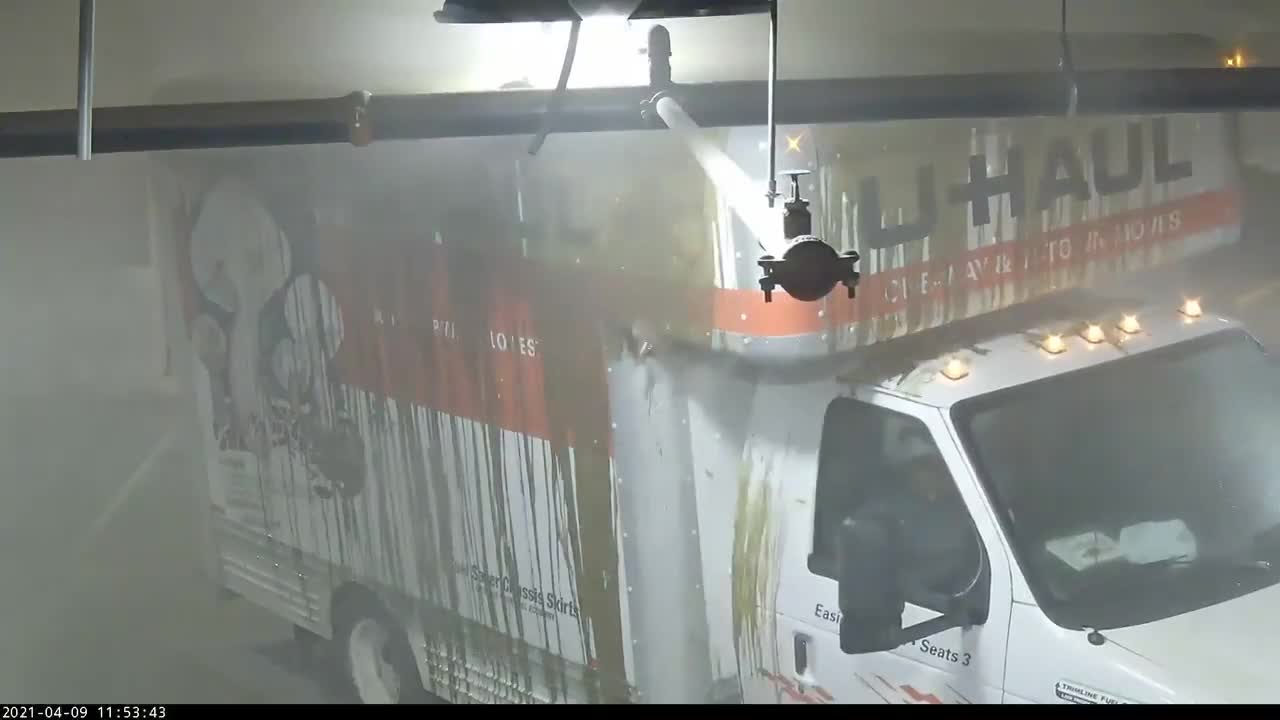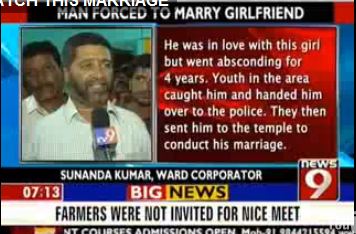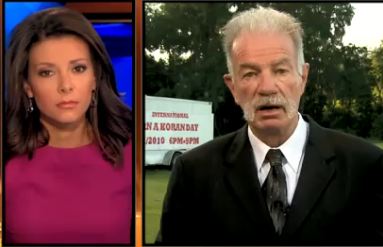all
Tech & Media
How To Introduce Your Kids To Email
By Erik Missio
Aug 26, 2015
While email isn’t as flashy as social media or instant messengers, it can be an important tool for kids as they learn to communicate online. Email is a great way for kids to connect with family and friends and start using computers in a supervised and relatively safe way.
The question is—what’s the best way to introduce kids to email? And how do you know when your child is ready for their own email account?
Start With A Shared Email Account
A family email address is a great first step to teaching kids about email.
With one shared family email address, kids can send messages, letters, photos and videos to grandparents or other family members. Since young kids don’t often have access to cell phones for texting or social media accounts, a shared email account can introduce the idea of keeping in touch with computers and mobile devices.
If you only provide your family email address to people you trust—and read new messages together with your kids—email can be a simple, safe way for young readers to experience online communication.
A family email address is a great first step to teaching kids about email.
When spam, phishing or creepy junk emails invariably make their way into your inbox, you’ll have the opportunity to explain some of the potential dangers of the Internet. This will give kids the knowledge they need to eventually venture onto the Internet on their own.
Plus, teaching your kids how to use email properly establishes a good foundation for their later online interactions. This includes general netiquette (NO ALL-CAPS!), using appropriate language and the importance of not forwarding personal messages. It’s also a good way to reinforce general spelling and grammar rules—just turn off autocorrect.
When Is The Right Time for A Personal Email Address?
Eventually, of course, your kid will want his or her own address. For many parents, this can be a scary prospect. Even mature, responsible kids may find themselves in an online world with bullies, strangers and downloaded viruses or malware.
When kids start their own email accounts, parents may find peace of mind knowing their kids' passwords (and emphasizing that they shouldn’t be shared with anyone else). Consider reading emails together with your kids so you can discuss things like spam, phishing, bullying or inappropriate contact.
As your child shows more responsibility and greater understanding, give them more and more privacy online.
There’s no perfect age or time to give kids complete privacy. When trying to strike a balance between trust and protection, keep in mind that experts suggest it’s no longer about controlling or monitoring all aspects of a kid’s computer use.
“We’ve done a disservice to parents by telling them it’s their responsibility to know what their kids are doing online—that’s an impossible task,” explains Signy Arnason, Associate Executive Director of the Canadian Centre for Child Protection.
“Instead, parents need to give their children tools [so they're] empowered to make safer choices. That’s the reality.”
You'll Also Love: Why Digital Comics Can Be Great For Kids
Email Is The First Step in A Lifelong Online Journey
Empowering kids to make safe online choices goes beyond email. As kids get older, they are more likely to prefer the immediacy and easy accessibility of social media and instant messaging.
Empowering kids to make safe online choices goes beyond email.
“Social media is more interactive [than email]. It’s more appealing and engaging, offering a different level of connectedness,” Arnason says.
“As kids get older, they’ll want to be part of whatever social networks their friends are involved with. As your kids age, you’ll find you can never know everything they’re doing online.”
This means it’s important to start discussions about safety and healthy relationships (both online and in real life) before adolescence. For younger kids, an early introduction to the world of email can be a good first step. For older kids, Arnason says news stories about cyber-bullying or online exploitation can spark conversations about the risks out there.
Kid-Specific Email Providers
For parents who want to give kids access to email but still want to monitor messages, there are dozens of specialized email options. Search for “kids email” and you’ll find websites, desktop programs and apps for Android and iOS.
Of course, you can always set up a standard email address for your kid, but many email providers require users to be at least 13—an age that comes from the U.S. federal regulation Children’s Online Privacy Protection Act (COPPA), which forbids websites from collecting personal information from children.
Most kid-specific email providers are paid services that allow you to register multiple accounts for siblings. While each program is different, the basics are the same—these programs enable you to supervise your child’s inbox.
You can create lists of trusted e-mailers and addresses you want to block (or keep an eye on). Some have language censors or control what types of files can be attachments. They may let you receive copies of incoming and outgoing mail messages or restrict times when your kid can log in.
Kid’s Email
This ad-free, paid option (US$38.95/year for up to six email accounts; 30-day free trial) has all the bells and whistles: options for parents to read all incoming and outgoing e-mails and the ability to set time restrictions, control attachments, filter out certain words and block particular senders. It can even serve as a GPS tracker on mobile devices.
Maily
Free on Android and iOS, Maily has email enhancements like drawing and texting connections. It allows parents to choose their child’s contacts and also approve every message sent and received.
TocoMail
For Android, iOS and desktop (via Gmail), this e-mail service throws in postcards, stamps, drawing tools and custom avatars. Parents can create safe contact lists and receive copies of e-mails from senders who aren’t on the safe contact list. There’s also a profanity filter and a tool that says it will “detect and immediately notify parent if bullying patterns are found.”

Most Popular
 Ages:
Ages:
allStories
I Think Men Should Stop Making Comments About How Women Look Especially My Daughter
 Ages:
Ages:
allStories
As A Kid, Church Wasn’t a Choice And It’s The Same For My Kids
 Ages:
Ages:
allStories
Are The Thousands of Dollars Spent on Lessons For My Kid Worth It?
 Ages:
Ages:
allStories
Why I Won’t ‘Hustle Hard’
 Ages:
Ages:
allStories
Im Teaching My Daughter To Be Respectful But Not Nice


















_(720p).jpg)


 OFFICIAL HD MUSIC VIDEO.jpg)
.jpg)