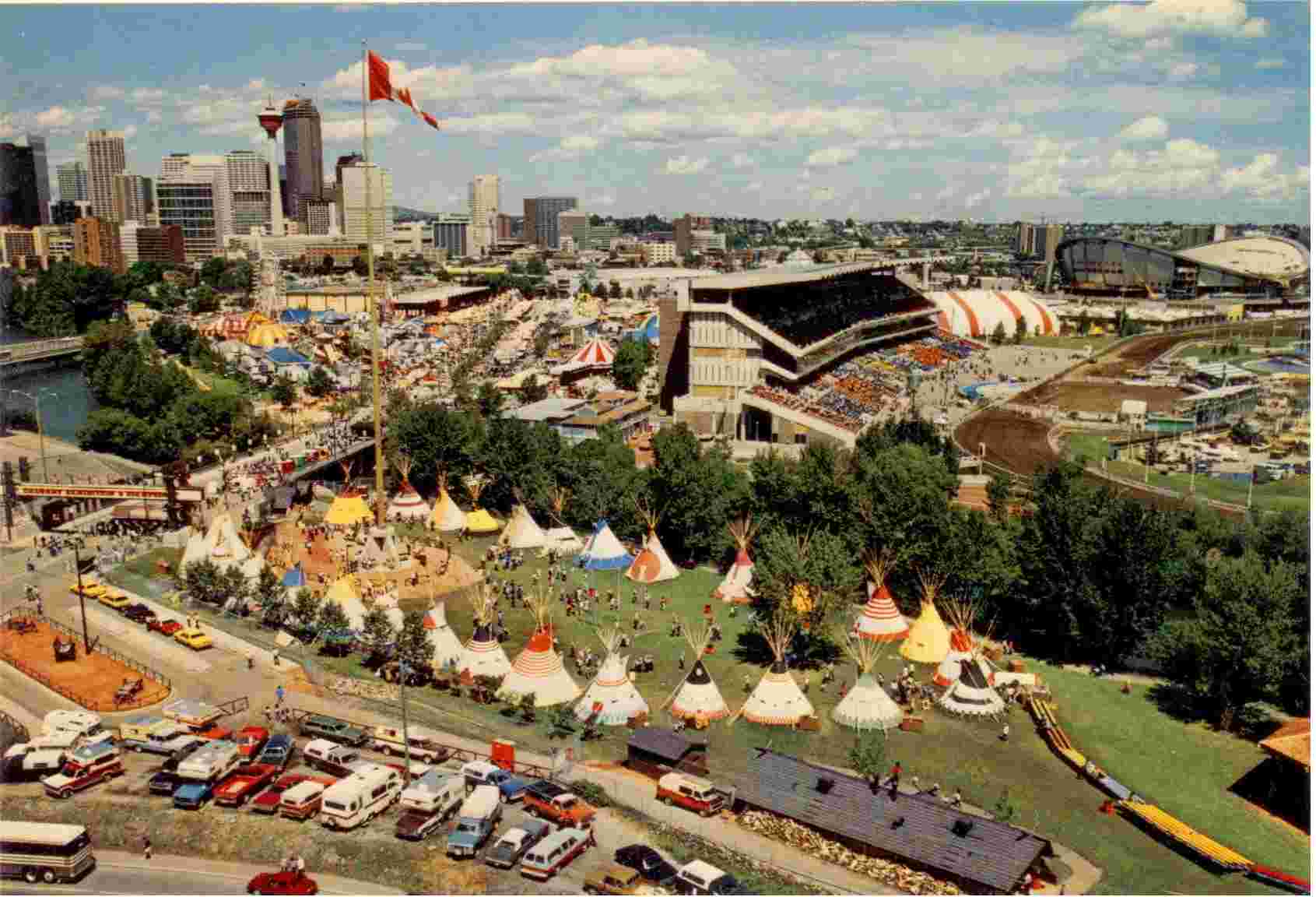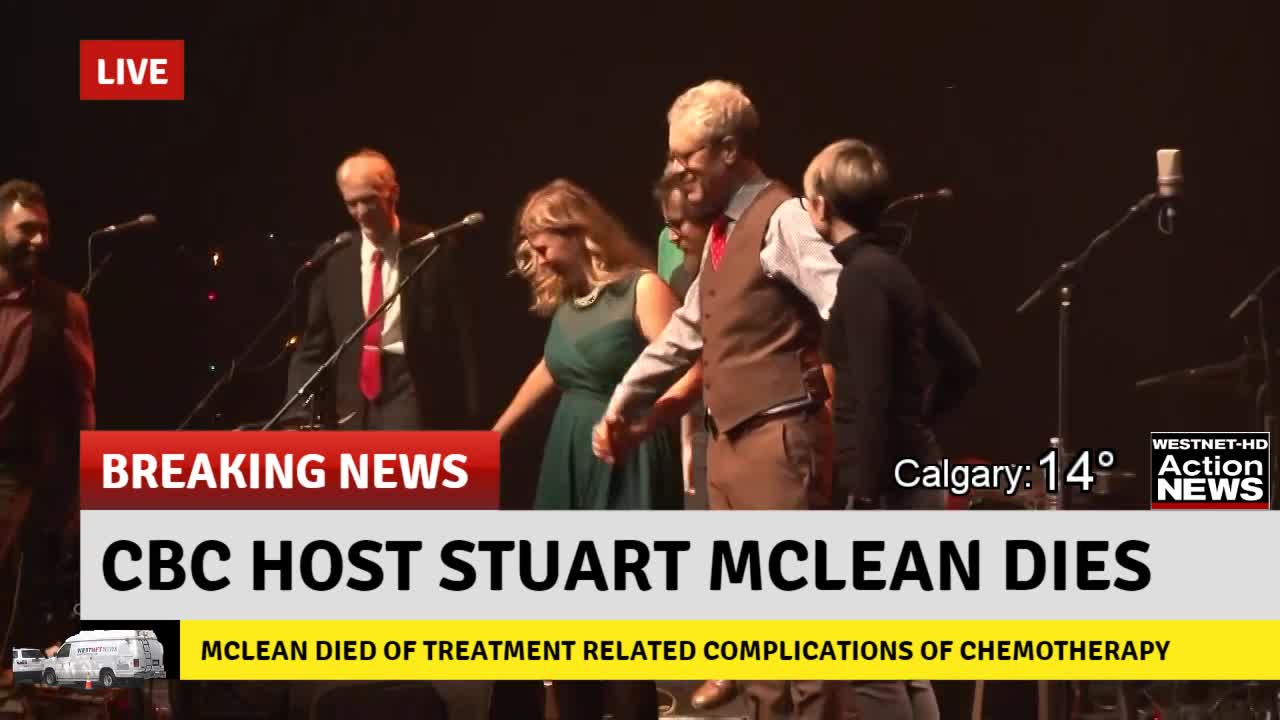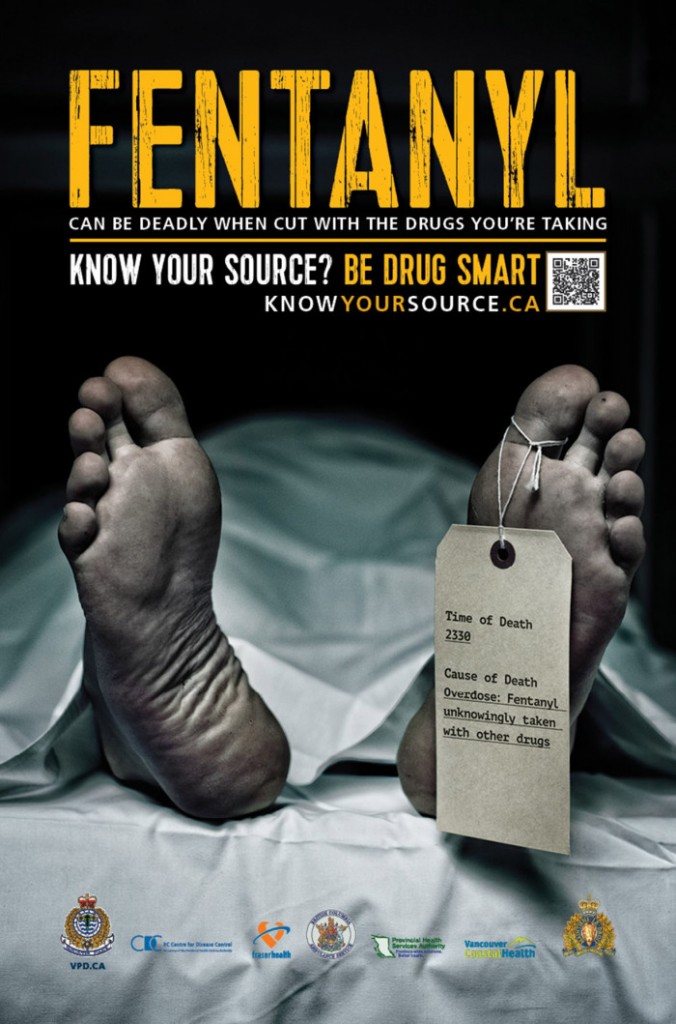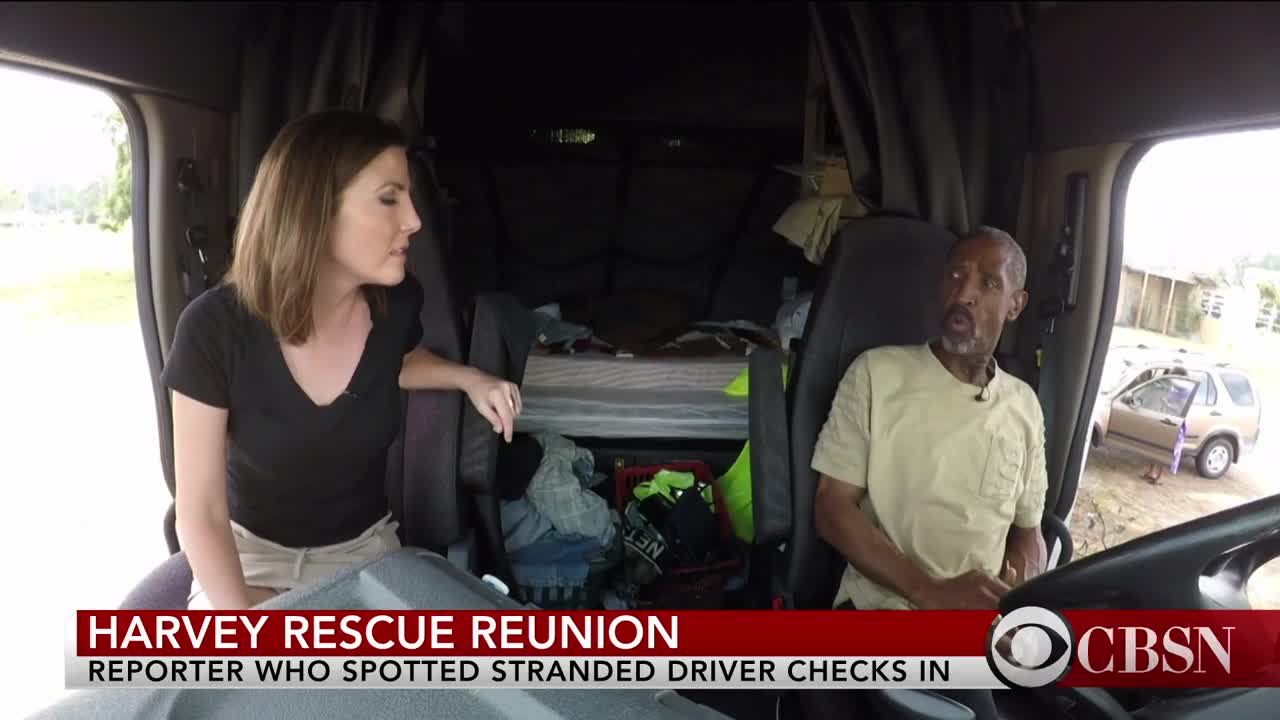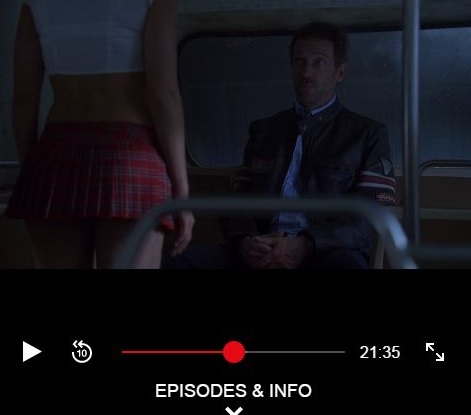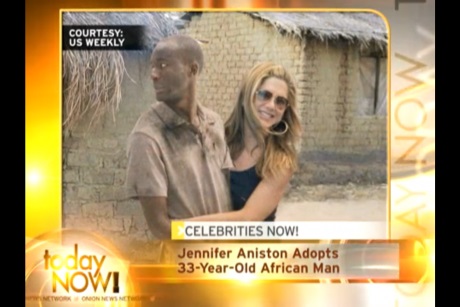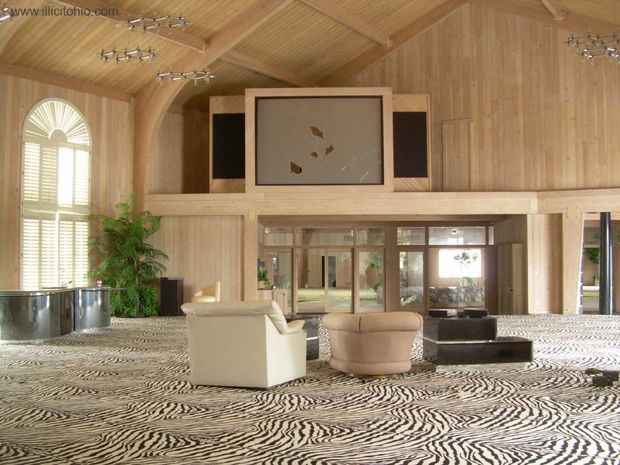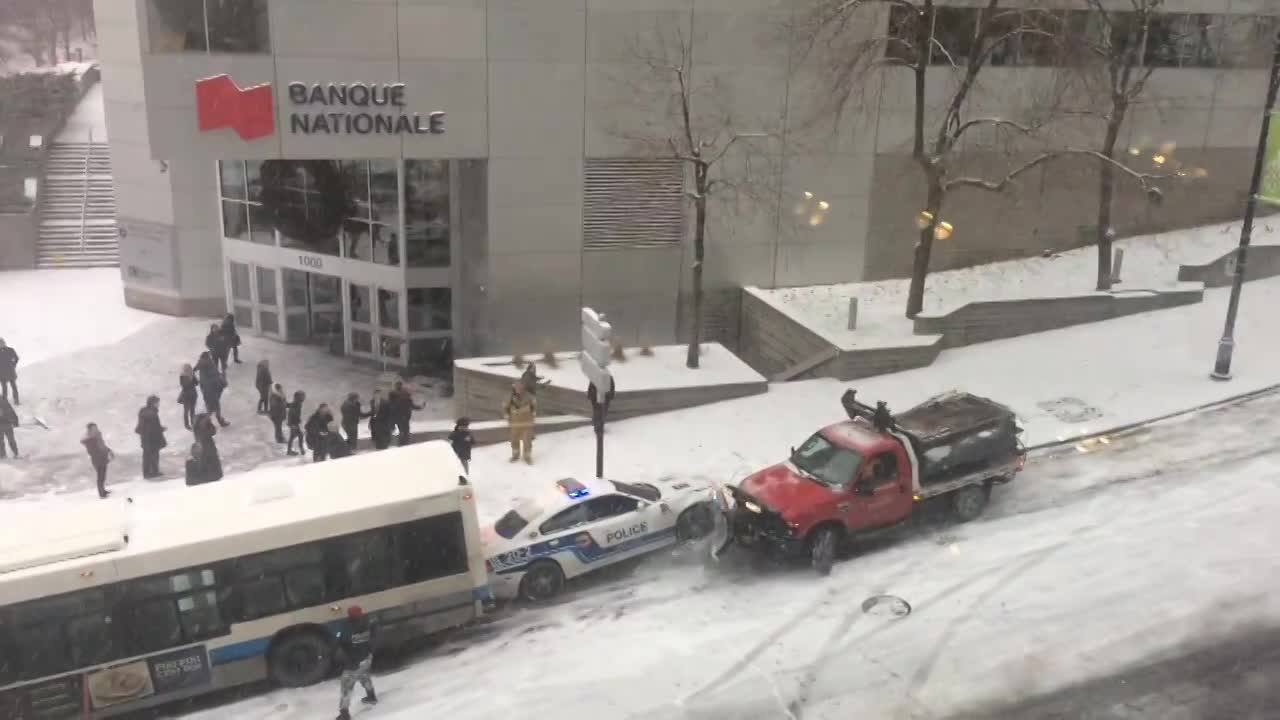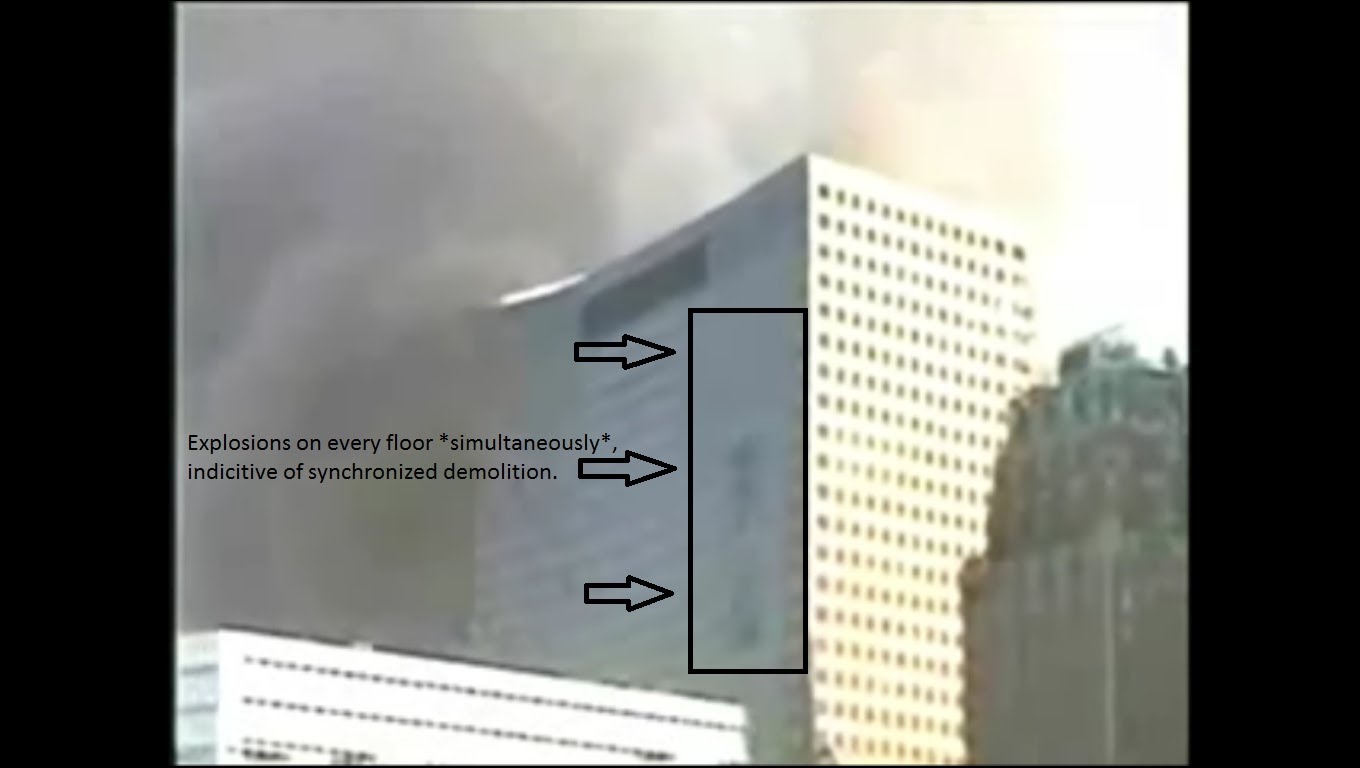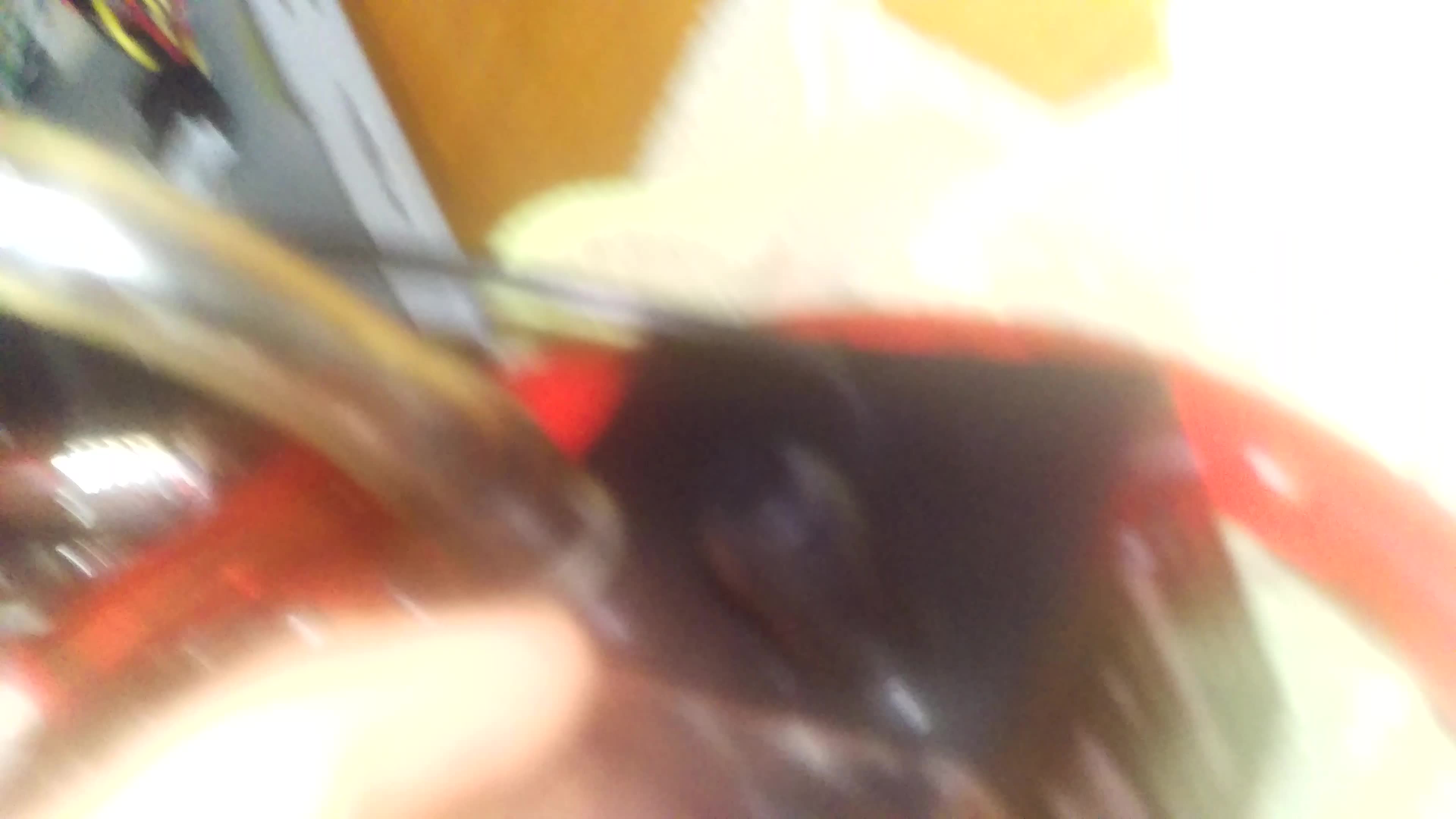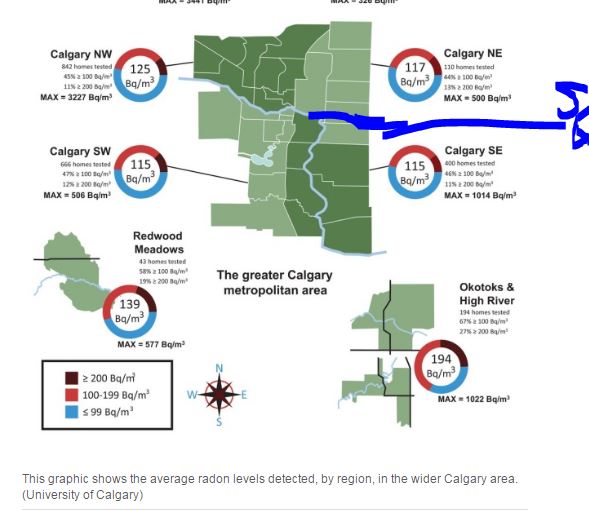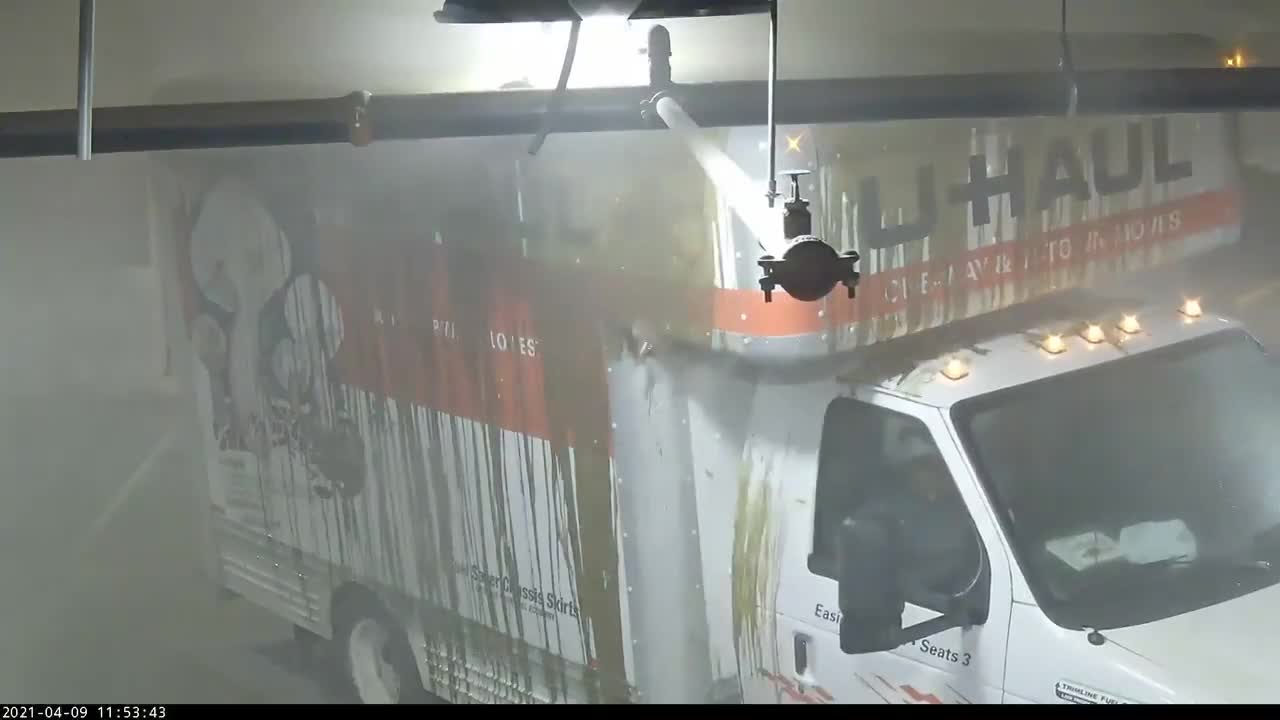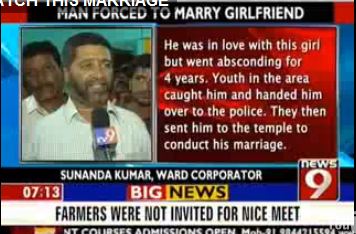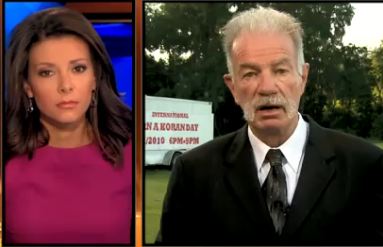Laptop fire blamed for Vancouver death
An overheated laptop computer left on a couch caused a fire that killed a 56-year-old Vancouver man,the Coroners Service of British Columbia has concluded.
The fire took place six months ago, but the victim's name has not been released.
The fire started after the computer was left ona couch, plugged in and turned on. Because of the lack of ventilation under the laptop, less than an hour later the lithium-ion battery overheated and burst into flames, sparking the fire that eventually killed the man.
The coroner did not release the make of computer involved in the death, but did say several makes of laptops have been recalled in recent years due to problems with lithium-ion batteries overheating and bursting into flames.
Since 2004 in B.C., four other laptops have either overheated or short-circuited when left plugged in, causing fires. Thedeath earlier this year, however,was the first in B.C. blamed on a laptop fire, the coroner said in statement issued Wednesday morning.
And there have been 15 other fires caused by short-circuiting or overheatingin such equipment as personal computers, DVD players, and cellphone chargers.
Safety recommendations
The coroner's office recommended anyone using a laptop take the following precautions.
- Always operate on a hard surface that allows ventilation. Soft materials can block the airflow vents and cause it to overheat.
- If it is not possible to avoid using a soft surface, an optional heat-sink base should be used to maintain cooling.
- Always shut down your laptop, even for short periods of time, especially when placed in a carry bag.
- Inspect and clean the air vents on a weekly basis. Forced-air dusters can be used to keep the vents clean and free from debris.
- Replace any equipment or parts that do not work.
- Using a laptop desk or cooler to allow air circulation between the laptop and the desk
- Visit theHealth Canada recall listings website to see if a laptophas been recalled.
- Review the manufacturers' website for additional safety tips and recommended maintenance.












_(720p).jpg)


 OFFICIAL HD MUSIC VIDEO.jpg)
.jpg)