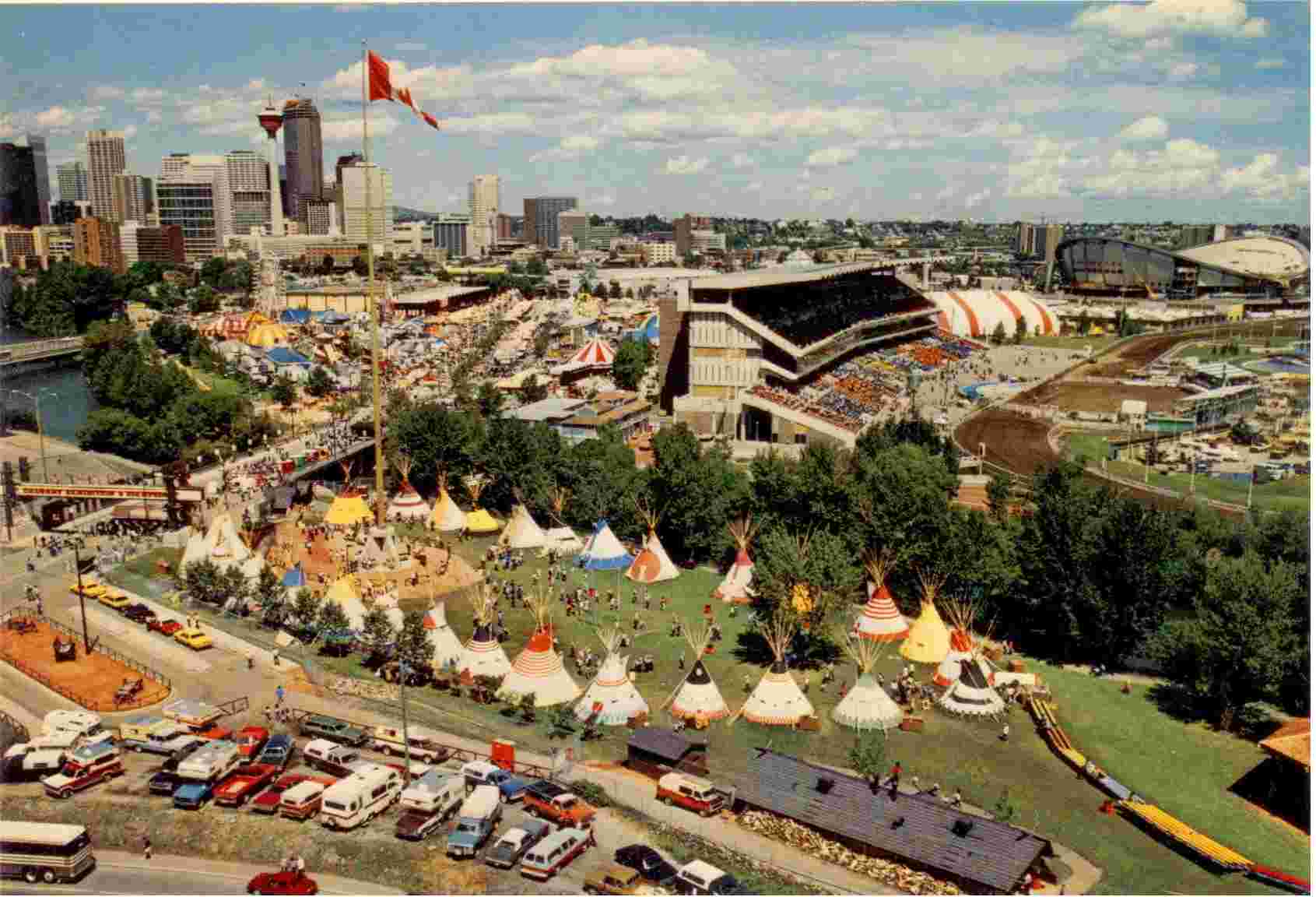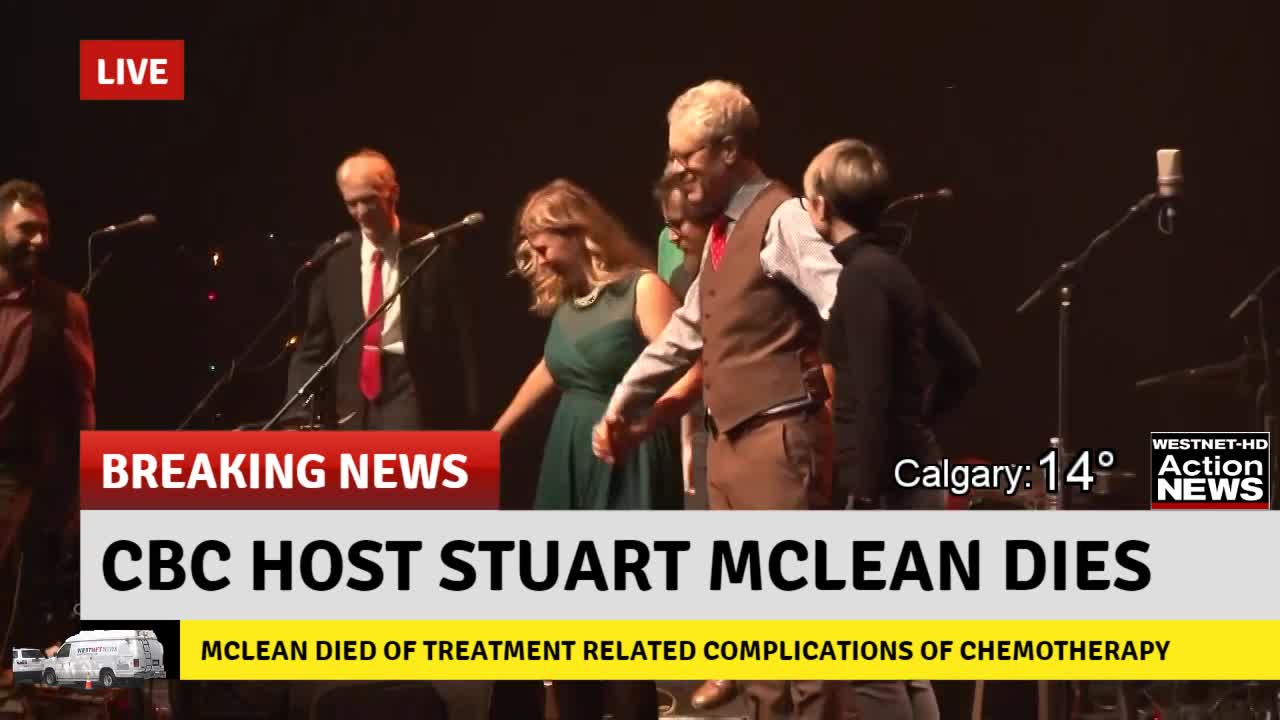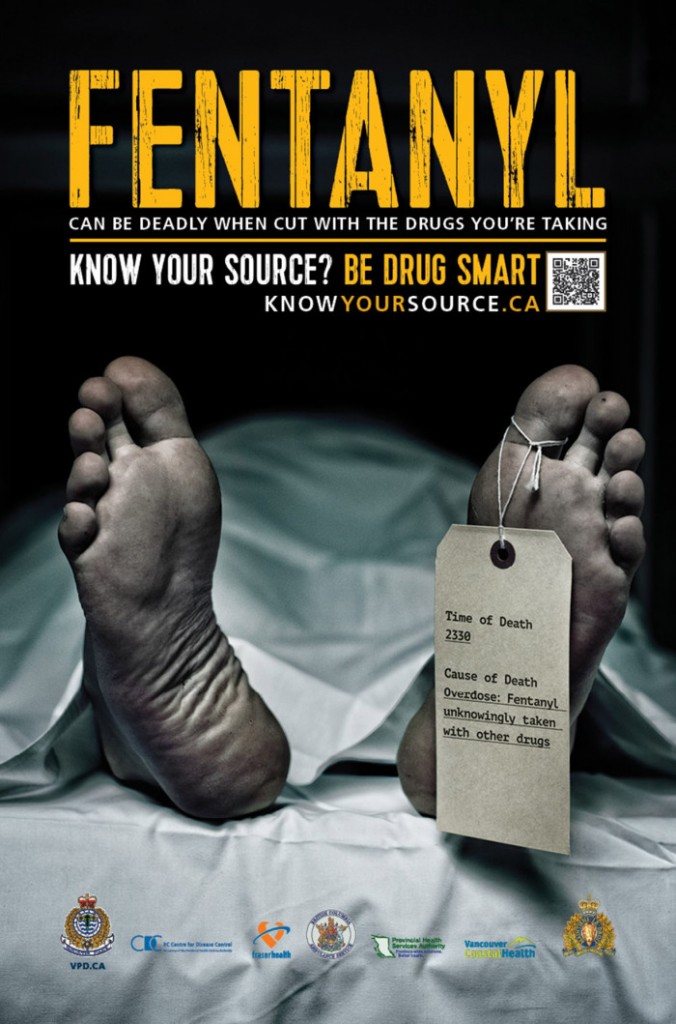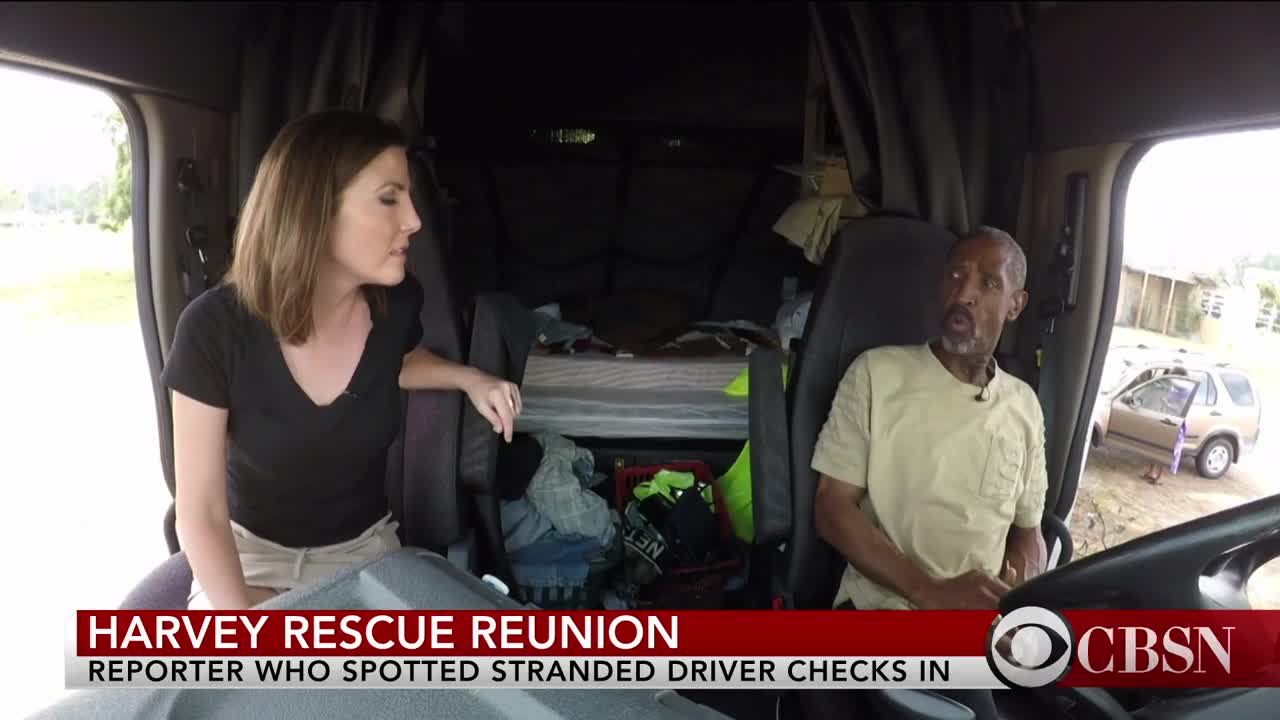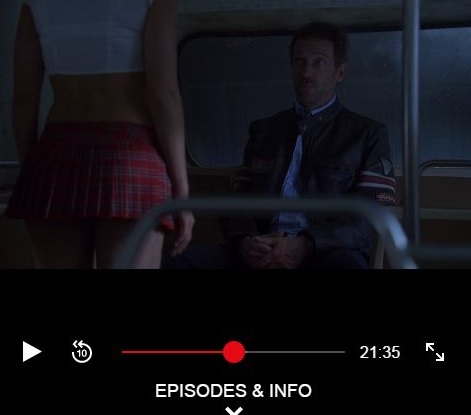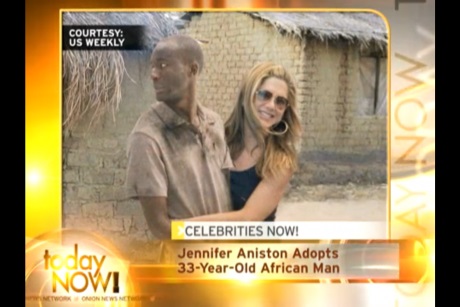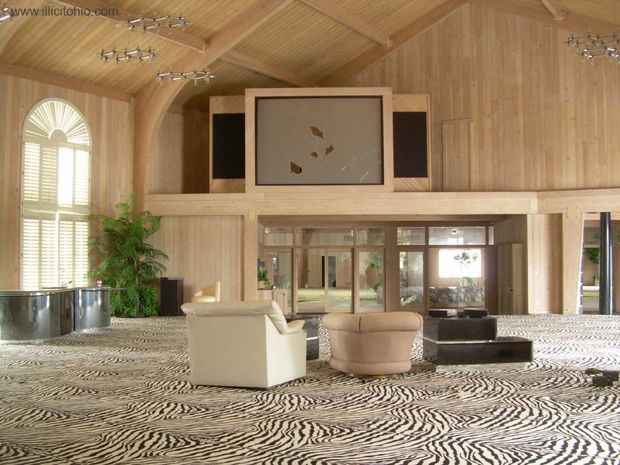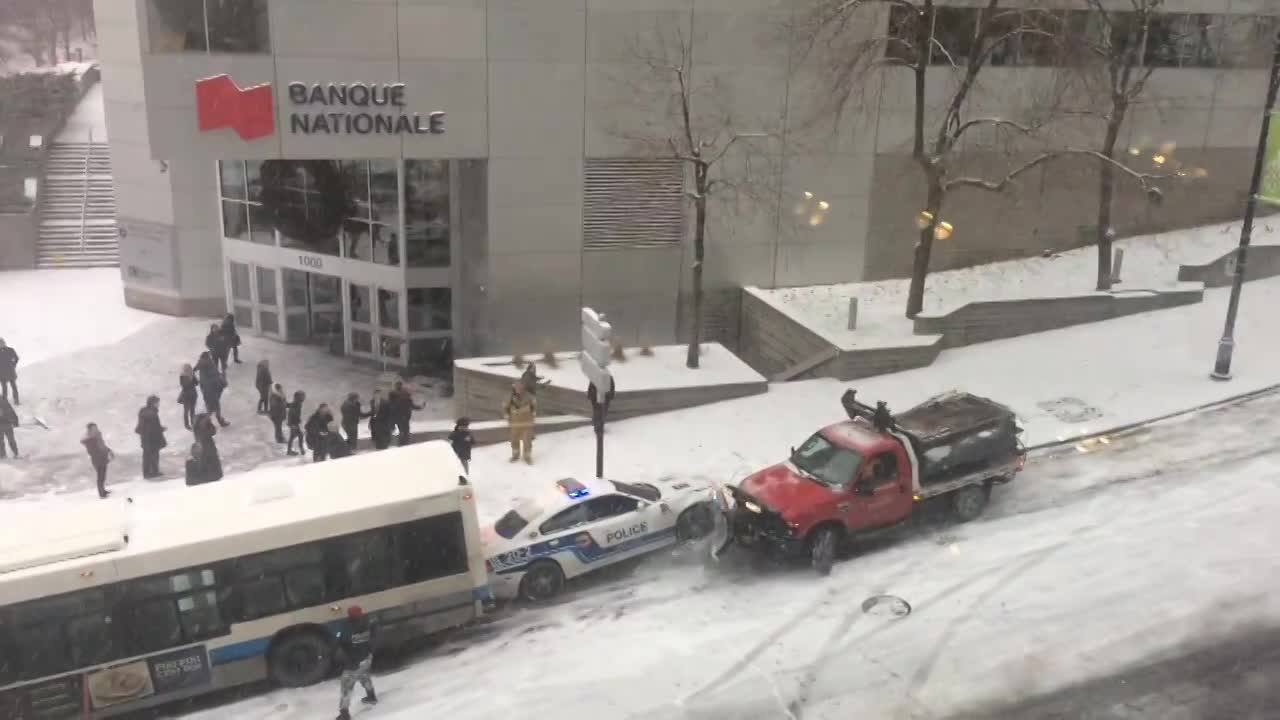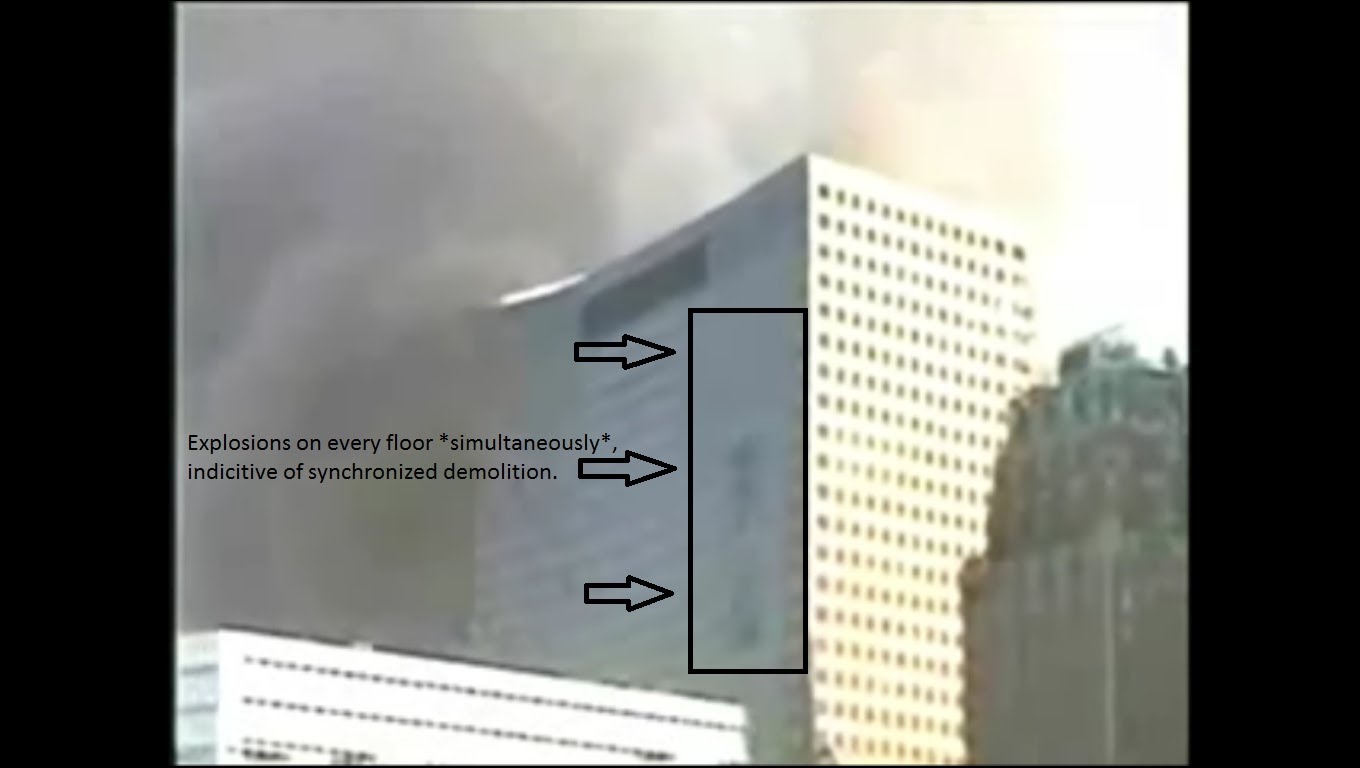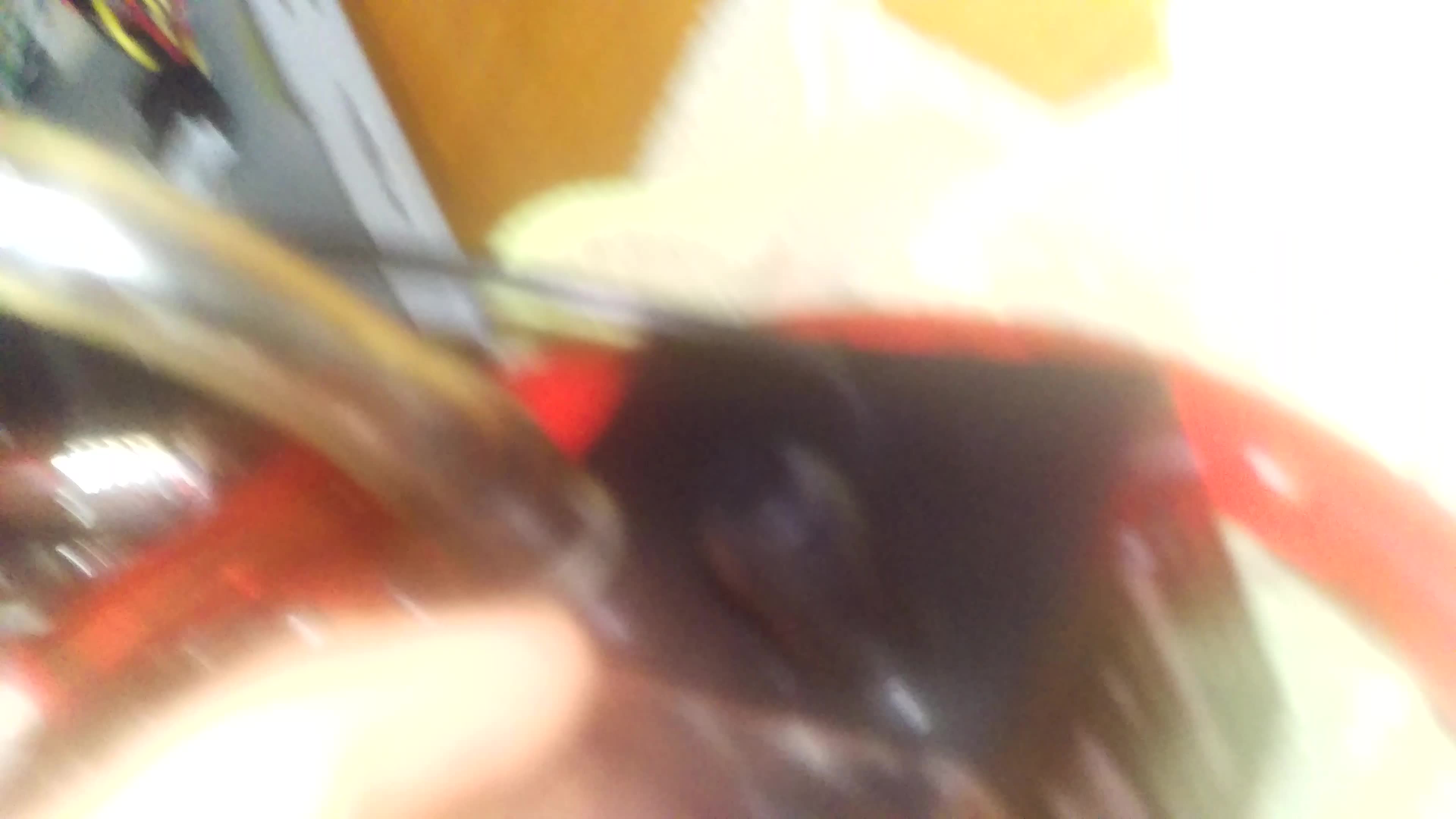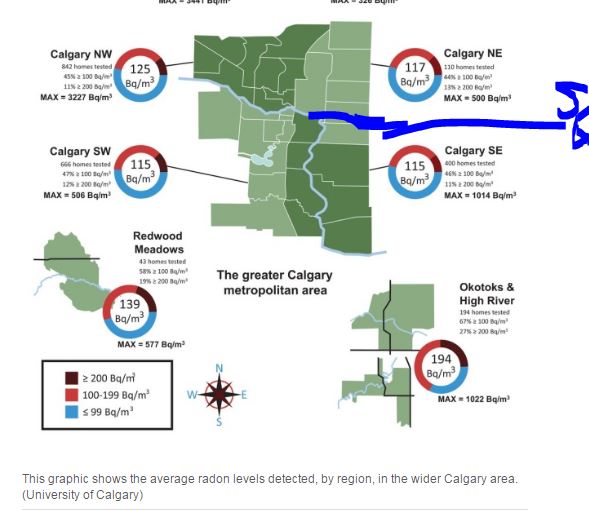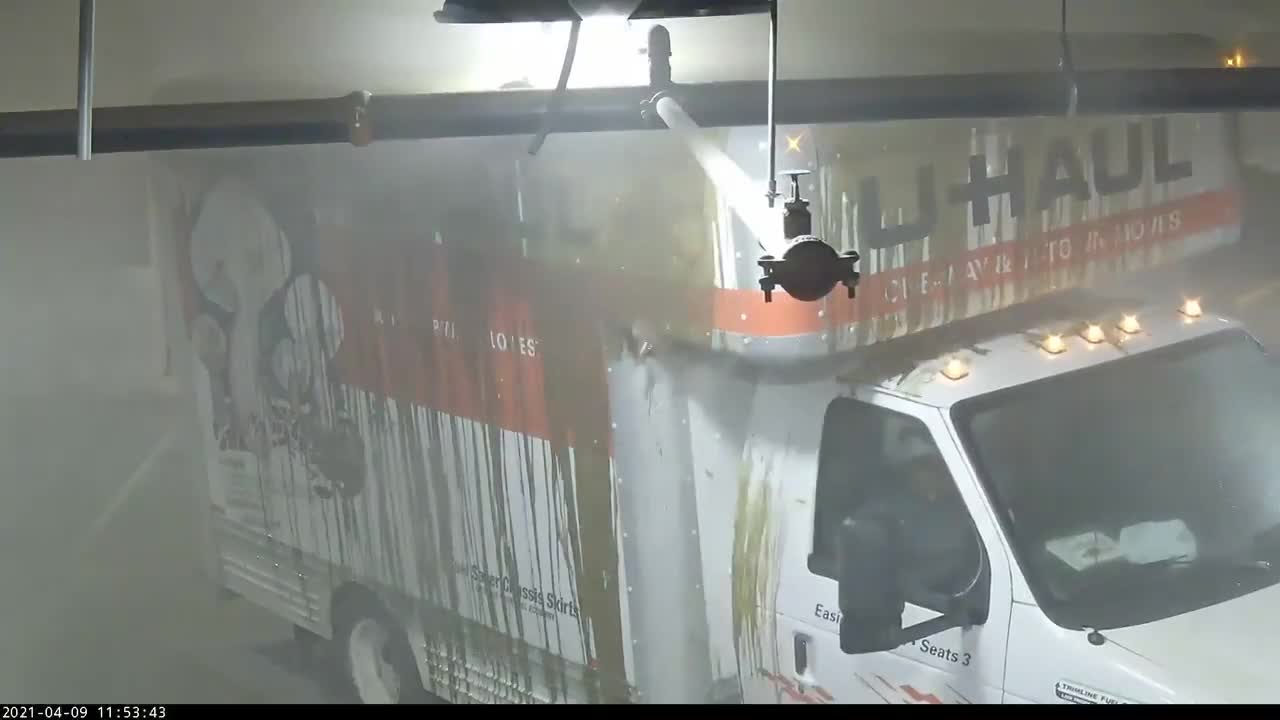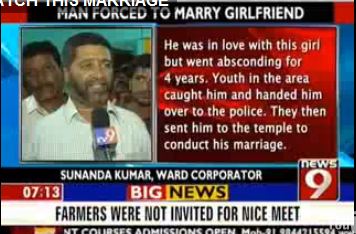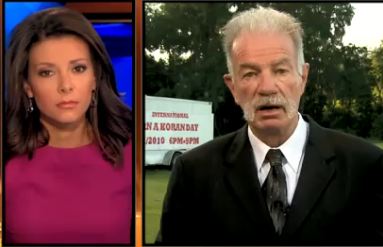So, you think you've spotted some 'fake news' now what?
We've put together some tools and tips to help you navigate what you find online

In Part 1 of our guide to spotting "fake news"online, we looked at different kinds of false or misleading online content.
Here, we discuss where you're most likely to find disinformation, and we offer some tools to help you verify or debunk what you're seeing.
Where am I likely to find disinformation?
You're most likely to come across disinformation on social media, especially on Facebook and Twitter, but also on YouTube, Snapchat, Instagram and Reddit.
You may be sent disinformation or misinformation if you're in groups on messaging apps like WhatsApp or WeChat.
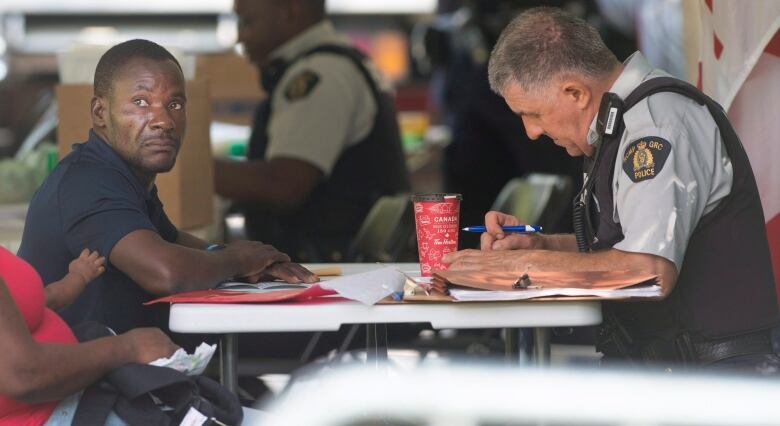
Misleading information on social media led thousands of Haitian nationals living in the United States who feared they were going to be deported back to Haiti to cross the border into Canada in 2017.
That kind of misinformation can be hard to fight, because it often comes from trusted friends or family members and appears to offer advice the recipient wants.
You may see misinformation in mainstream media sources, or coming from official government accounts. In breaking news situations, media outlets might report something that later turns out to be false, or that ceases to be true because the situation has changed.
It's always important to read critically and ask if the information you're receiving matches up with other reportsand with information you know to be true.

How do I know if it's disinformation?
The tricky part of spotting disinformation is that it might not look fake at first. Here are a few things you should ask yourself while you're reading or watching:
- Does the story seem too good (or bad) to be true?
- Does it seem to confirm stereotypes about a group of people?
- Does it seem to confirm my beliefs?
- Are the details in the story thin or unavailable?
- Does the body of the story match the headline or tweet?
- When was the story published? Is it new? If it's a few years old, why is it circulating now?
- Does the story have a named writer or producer?
- Does the video have a named producer or editor?
- Does the person appearing in the video have a real name or a nickname?
- Have I heard of this organization before?
- What do I know about this organization?
- Does this organization have contact information? What happens whenI try to contact it?
- Does this organization have reporters and writers who can be found on social media? Can I see their bylines on the organization's website?
- What is the domain name (web address) of the website? Have I heard of it before? Can I look it up? Does it sound like the address of a similar website with a different ending?
- Can I find another source that confirms this information? Can I find one that counters it?
A reputable news outlet has an interest in being reliable, reachable, transparent and clear. You should be able to reach out to an editor or reporter at a publication if you have questions or concerns.
If you can't figure out who runs a site or a page, or who writes for it, be skeptical.
If you see something that you think is fake and misleading, you can report it on social media by using the "report" function on Twitter, Facebook and Instagram.

Are there tools for checking content?
Absolutely.
First, look for the story on fact-checking sites.
Many websites examine stories for accuracy. They're good places to start if you're seeing something pop up over and over.
- FactsCan.ca
- Trudeaumetre
- FactCheck.org, a nonpartisan, nonprofit organization that monitors the accuracy of U.S. political stories.
- PolitiFact.com, which verifies political news stories and is owned by the Poynter Institute, a U.S.-based non-profit journalism school.
- The Washington Post's Fact Checker
- Poynter's Fact Checking page
- FullFact.org in the U.K.
- Verafiles.org in the Philippines.
- Africacheck.org
Google Image Search

It's common for photos to be mislabelled or otherwise misidentified. One way to check the source of a photo is to use Google's Image Search function. You can right-click on a photo to copy its internet address and then search for it in Google. You can even upload a photo to Google Image Search; it will try to approximate when and where the photo was first used.
At least thiswill give you more information about the photo and where else it has been displayed. This is especially helpful when an authentic photo is passed around with a different caption.
To access Google Image search, go to www.google.com/images.
Click on the little camera icon on the right of the search bar, next to the microphone. You will be prompted either to enter the URL of a photo you've found online or to upload a photo from your computer. Thenyour results will appear.
Often you'll be able to get additional information about when and where the photo first appeared, along with the people whoappearin the photo, if they're well-known.
Here's an example of how to do a search:
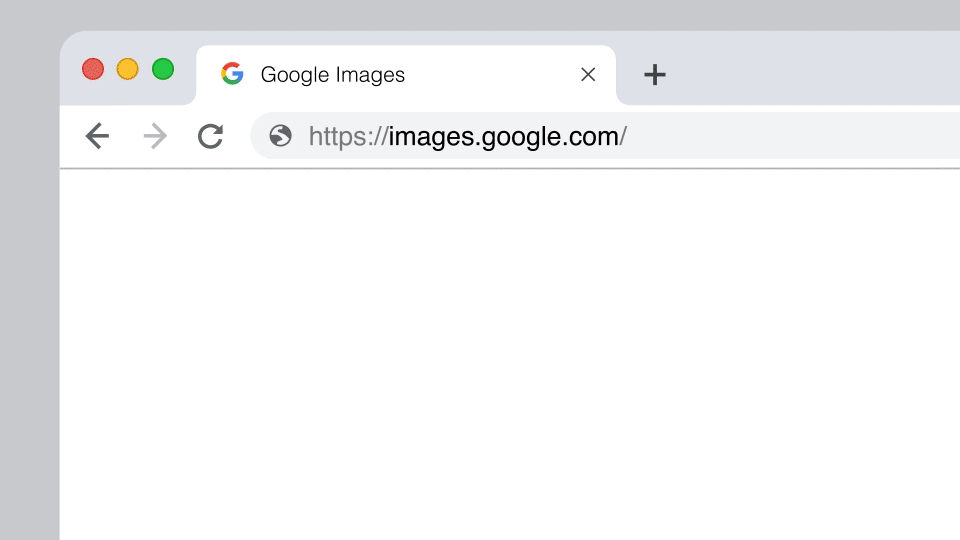
Tracing video
Amnesty International has a tool called the YouTube Data Viewer.
It can tell you when a video was uploaded, and it can provide thumbnails so you can also do a reverse image search. Sometimes you may find older versions of the video. Once you've isolated the thumbnails, you can proceed as above to check the provenance of the image.
How do I avoid spreading misinformation?
-
Don't just read the headline. Read the whole story before you share it including the name of the author and the date it was published. If the story is fake, that's where you'll find your first clues especially if the headline doesn't match the content.
-
Check to see if other outlets are reporting on the same story. If only one outlet is reporting a story, there might be a good reason it could be an exclusive, or something based on leaked information or sources who request anonymity. In such cases, other media outlets are usually quick to try to verify the story, or will cover reaction to the story, which gives you more confidence the story is true. But if no mainstream outlets have picked up on the story, and you're only seeing it on blogs or niche outlets, wait to share the story or video.
-
Do a quick Google search. You may learn new details, or find out that the story was published five years ago, or that the headline is false.
-
When people tell you something or pass on something that seems like it could be false, ask them more about where they heard, saw or read it.
If in doubt, don't share it. It never hurts to not share something, but it can be damaging to share something that isn't true.
Where can I learn more?
- To increase your news literacy: News Literacy Projectand Media Smarts
- To learn more about news verification: First Draft News
- To see what governments are doing: A guide to anti-misinformation actions around the world
- To protectyourself online: Canadian Centre for Cyber Security Cyber Hygiene
Further reading:
- Disinformation and 'fake news': Interim Report, Digital, Culture, Media and Sport Committee of Parliament, United Kingdom
- Disinformation and 'fake news': Final Report
- American Press Institute: Six questions that will tell you what media to trust
- University of Toronto Libraries: How do I spot fake news?
- Stemming the Virus: Understanding and Responding to the threat of Russian Disinformation
- Misinformation vs Disinformation: What's the difference?
- I never said that! High-tech deception of 'deepfake' videos
- How to spot a deepfake
- Six lessons from my deepfakes research at Stanford
- Detecting 'deepfake' videos in the blink of an eye
- Fake editions of The Washington Post handed out at multiple locations in D.C.
- Fake Story about Jagmeet Singh Pops up on Vancouver Courier Site, Others
- The fight to stay ahead of deepfake videos before the 2020 US election
- Ex-FIFA vice president Jack Warner fooled by Onion article
Andrea Bellemareis part of a CBC team investigating online misinformation and attempts to disrupt the upcoming Canadian election. See something you want checked out? Email her at andrea.bellemare@cbc.ca.












_(720p).jpg)


 OFFICIAL HD MUSIC VIDEO.jpg)
.jpg)