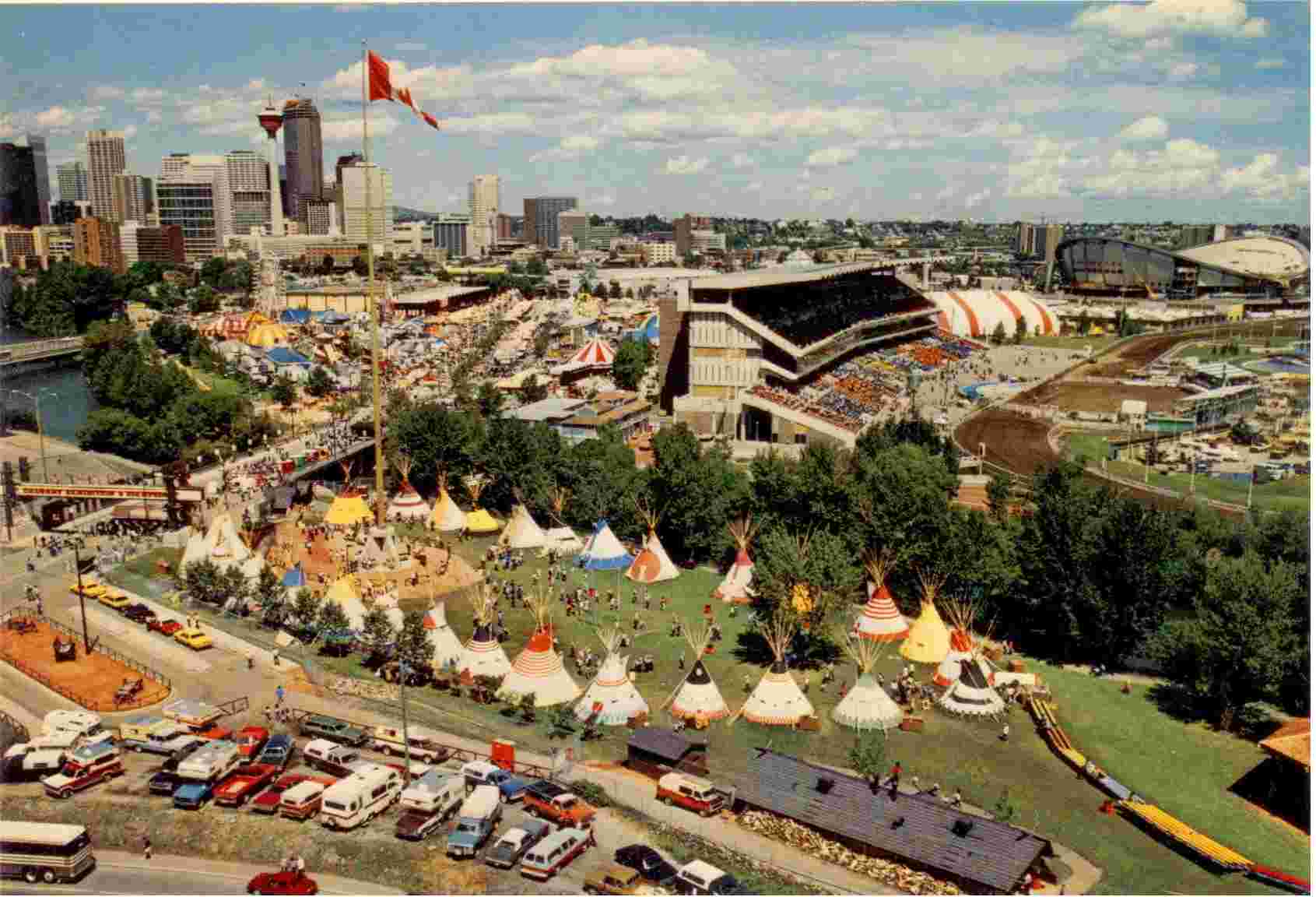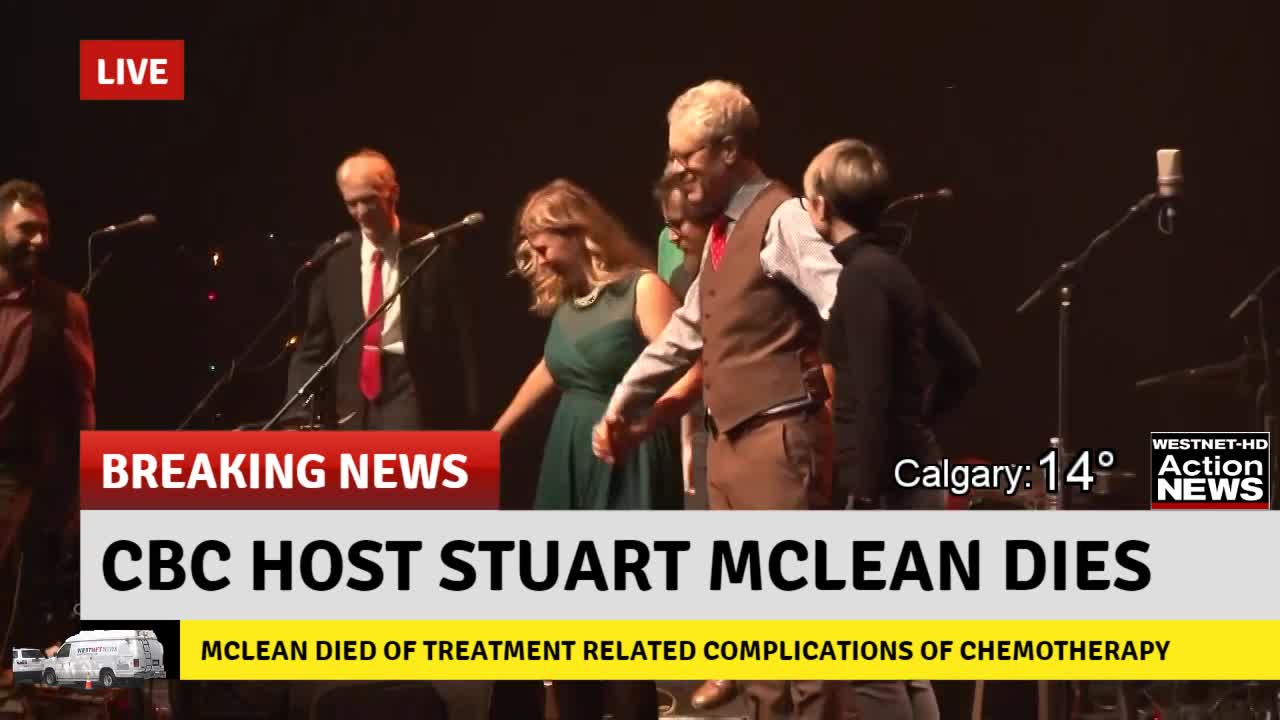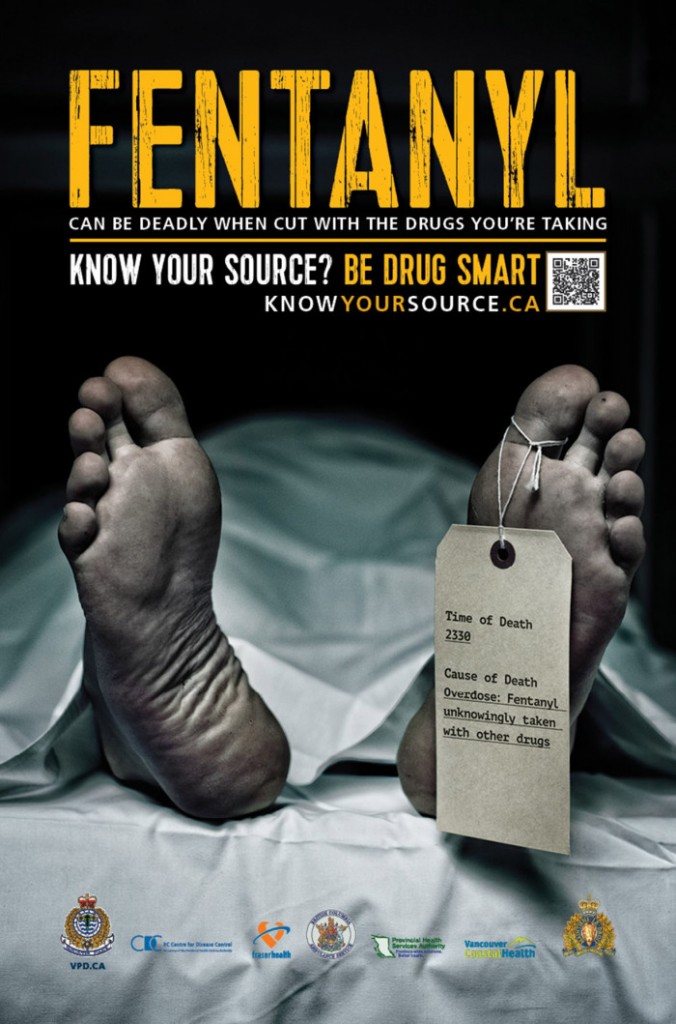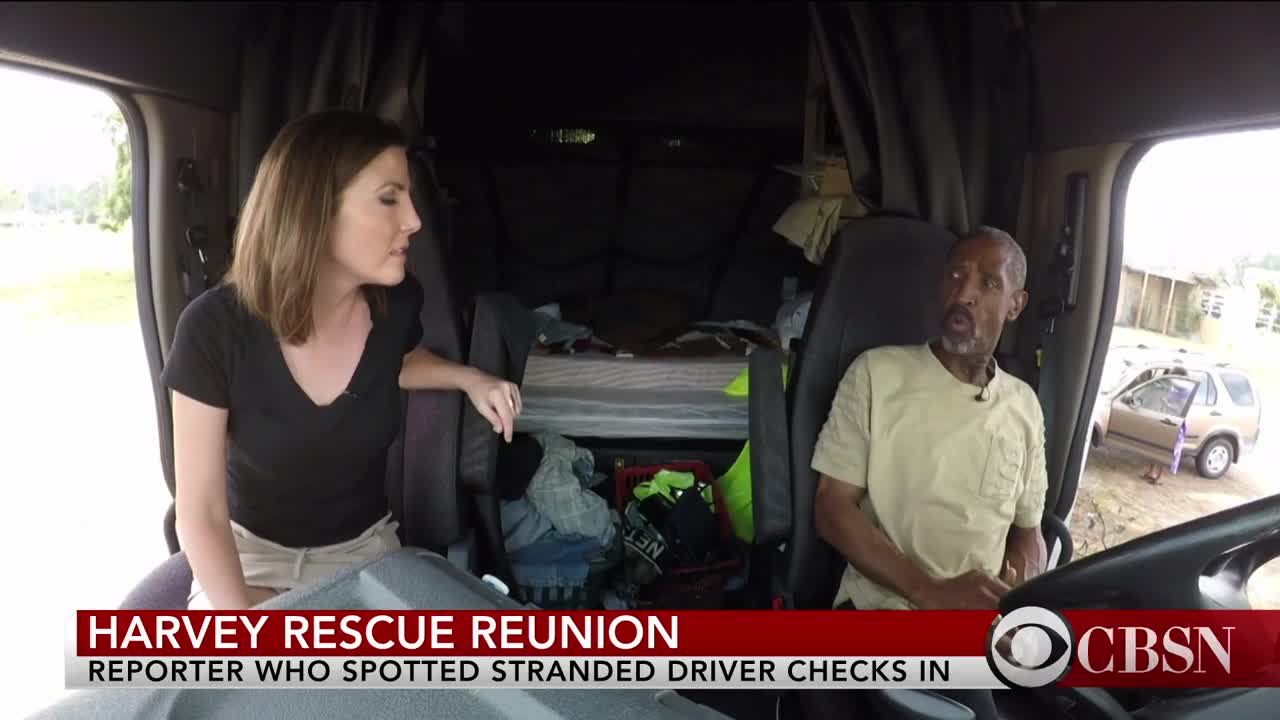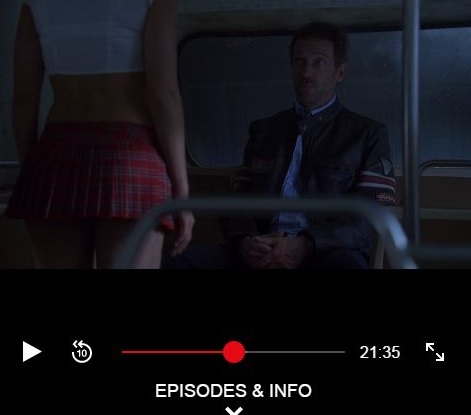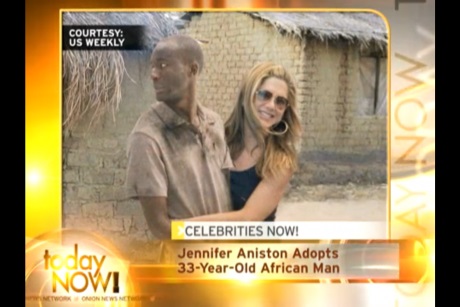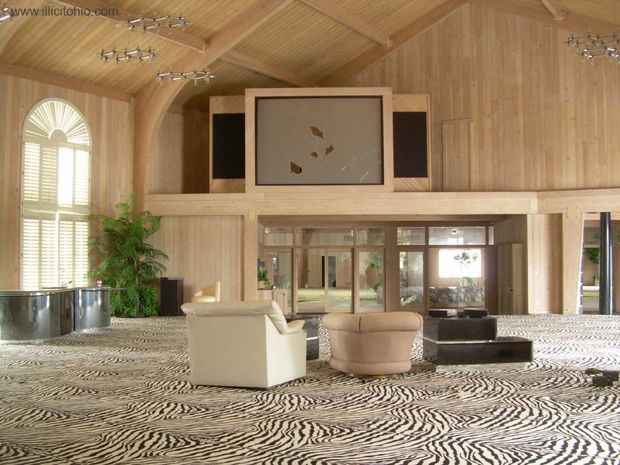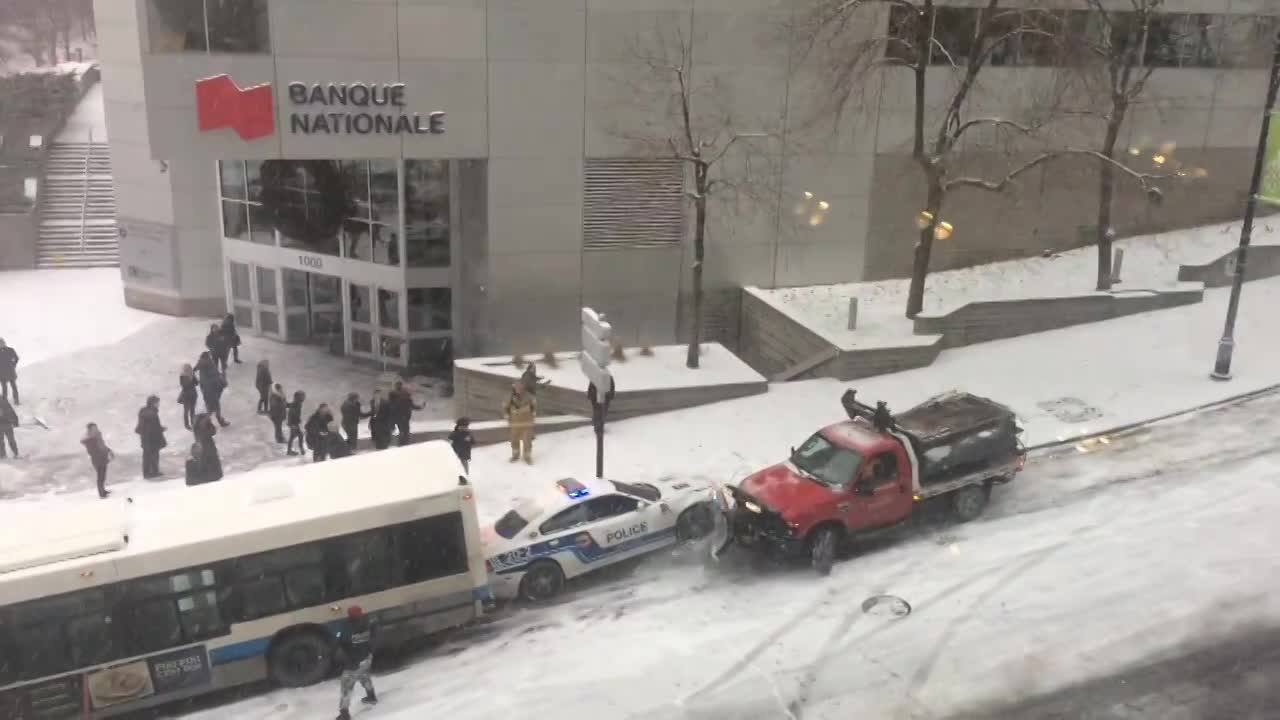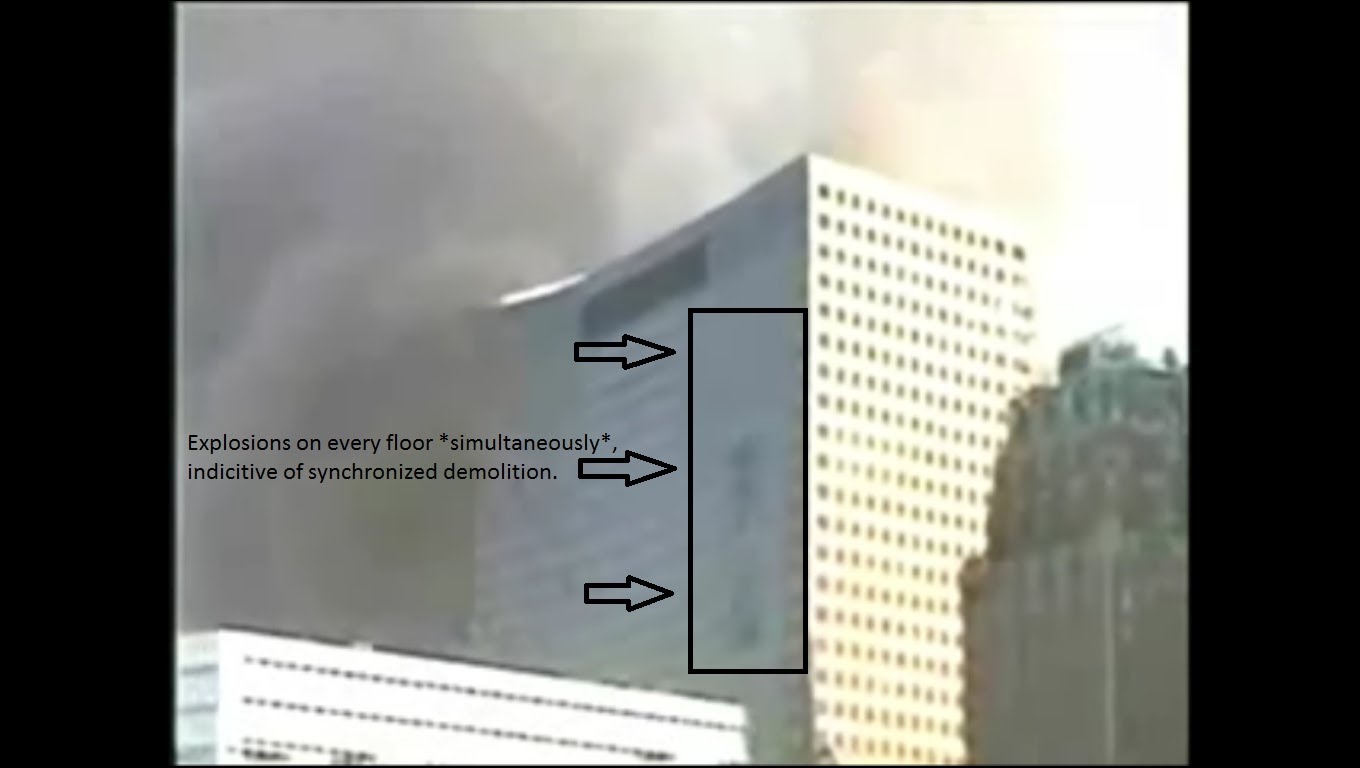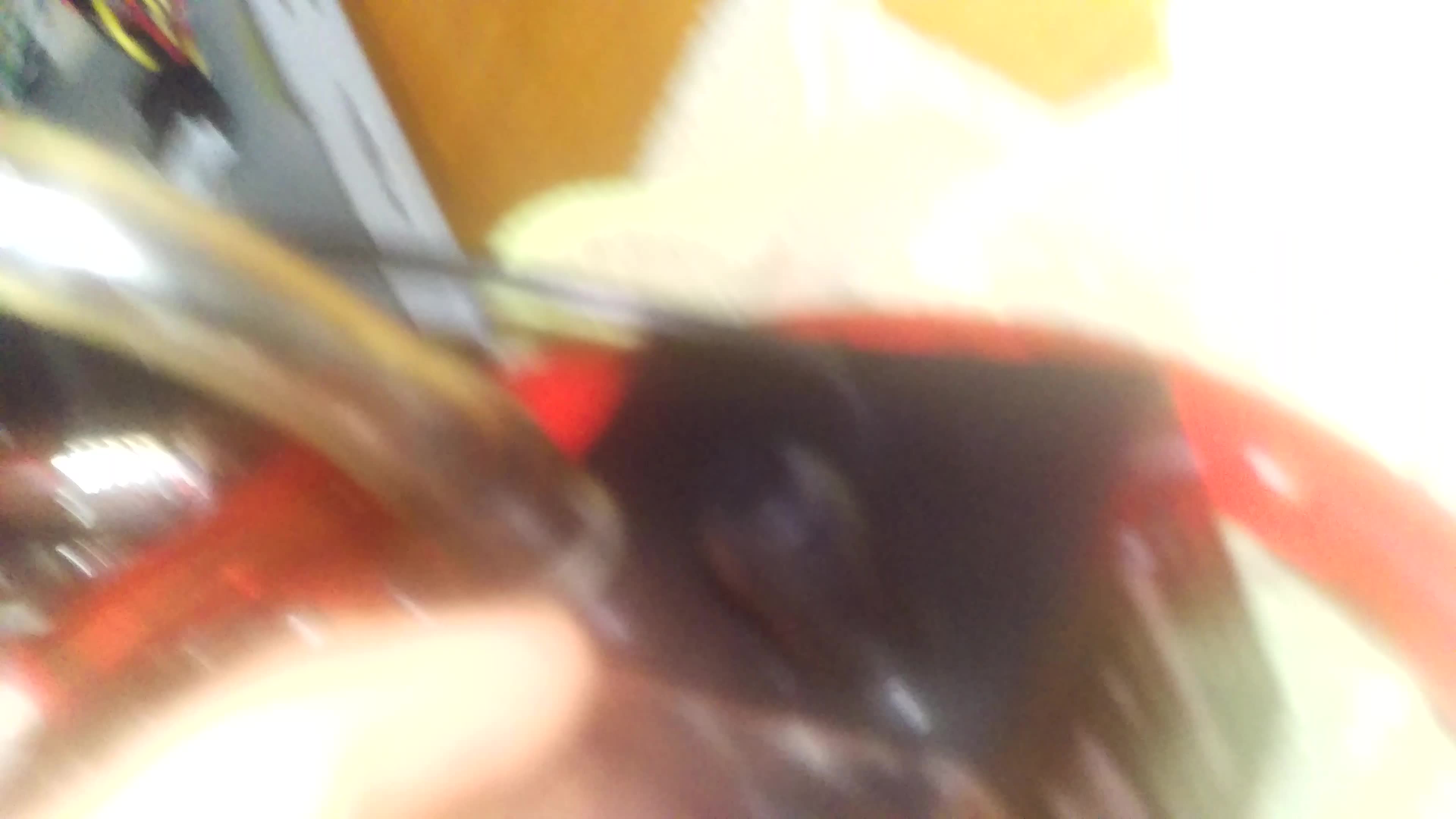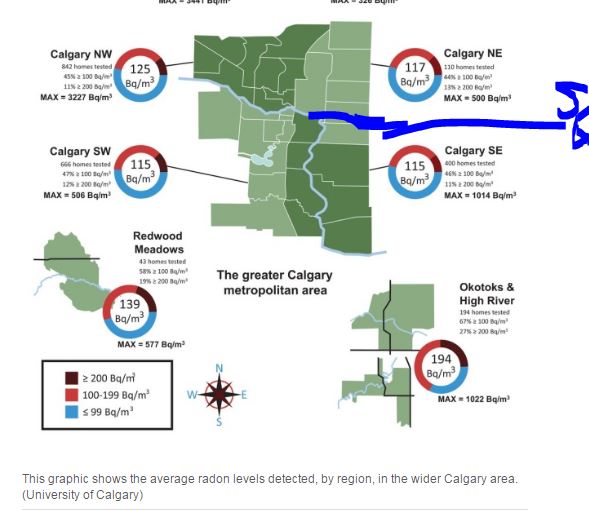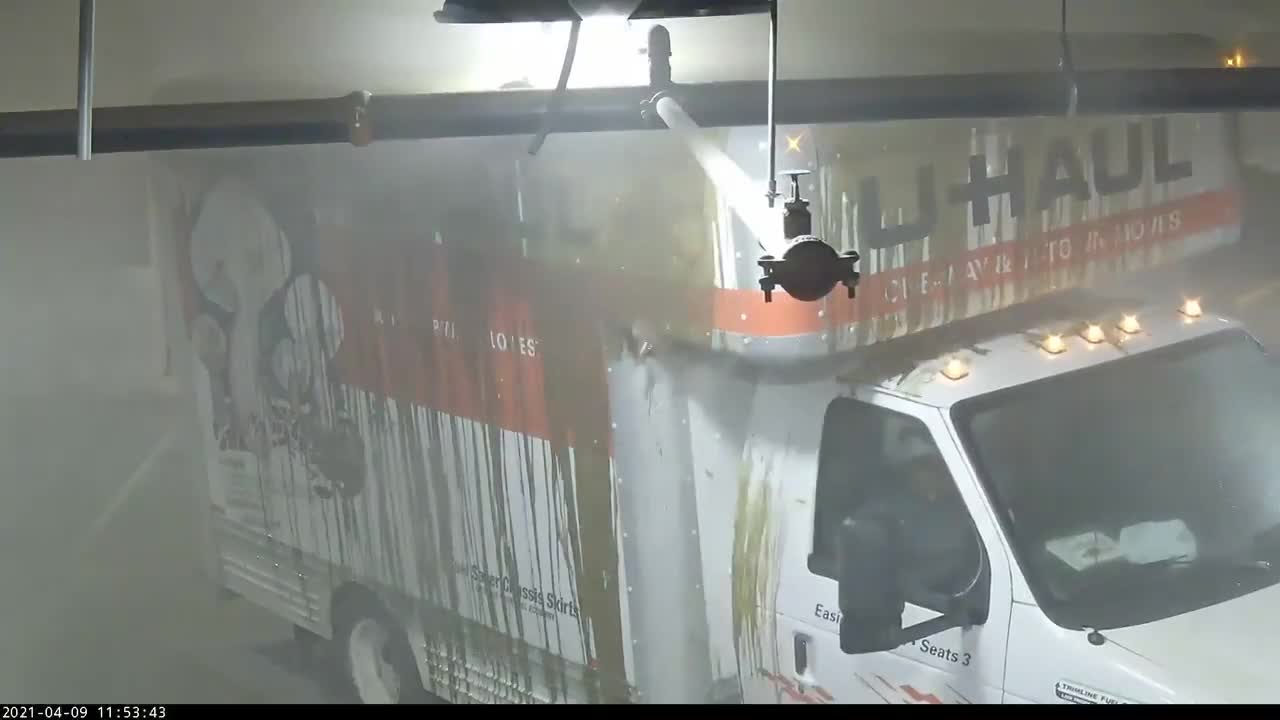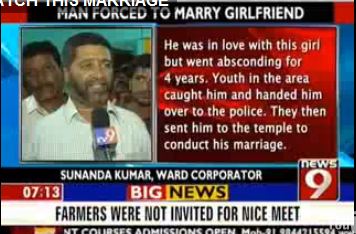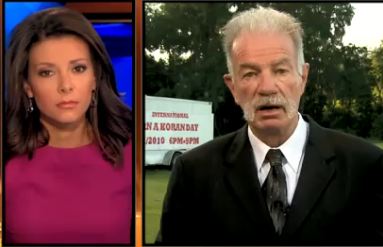Weve all been there: Youre out of the house for most of the day, or exploring a new city on a trip, and you realize you didnt bring a phone charger with you.
This realization often comes around the time you notice your battery is running low. And sometimes, buying a new charger isnt an option. Having your phone battery die is hardly the end of the world, but it can certainly pose challenges if you need to navigate an unfamiliar place or keep in contact with people.
Fortunately, there are ways to extend your battery life and buy yourself some time before you can reach a charger. Below, tech experts share their tips.
Turn on low power mode
Most phones nowadays have a battery-saving feature, and iPhones specifically have a feature called low power mode, said technology reviewer and journalist Elly Bailey, aka Elly Awesome . This reduces or alters many features to save battery life, such as your phones display brightness, automatic downloads, background app refresh and more. So, if you can toggle this on, its a no-brainer.
While iPhones automatically ask users if theyd like to turn on low power mode once the battery falls below a 20% charge, turning it on even sooner can help save more power. You can find the low power mode option under the Battery tab in Settings on iPhones and the analogous battery saving mode feature in the same place on Android phones.
Disable location services
Some apps keep close track [of] your location, even when youre not using them, noted Jessica Naziri , founder of the technology and lifestyle blog TechSesh . They do this through a process called Location Services, and although its meant to be unobtrusive, it can take up precious amounts of battery power.
Naziri advised going into your settings and turning off location tracking for all your apps at once, or going through them one by one and making choices. Turning off location services means those apps will use less power.
Bailey made a similar recommendation: If youre really desperate to keep that last bit of charge, I would suggest going into your location services and turning it off if this isnt a safety issue for you.
Reduce screen brightness
Your phones display is one of its most power-hungry components, so if youve got the brightness slider pegged at maximum, its going to drain your battery in no time, said technology writer and video creator Michael Fisher , aka MrMobile . If youre not outdoors in broad daylight, bumping that brightness down a little or a lot is a great way to conserve battery power.
Naziri noted to make sure the auto-brightness is turned on, so the screen will automatically dim if youre in a dark setting.
Go into dark mode
Reducing screen brightness isnt the only display adjustment you can make to help extend your battery life.
If your phone has an OLED screen (most modern high-end phones do), switching your software to dark mode can save battery, since dark pixels on an OLED panel take no power to illuminate, Fisher said. Theyre just off.
Dark mode is available under Display & Brightness in iPhone settings and under Display in Android settings.












_(720p).jpg)


 OFFICIAL HD MUSIC VIDEO.jpg)
.jpg)